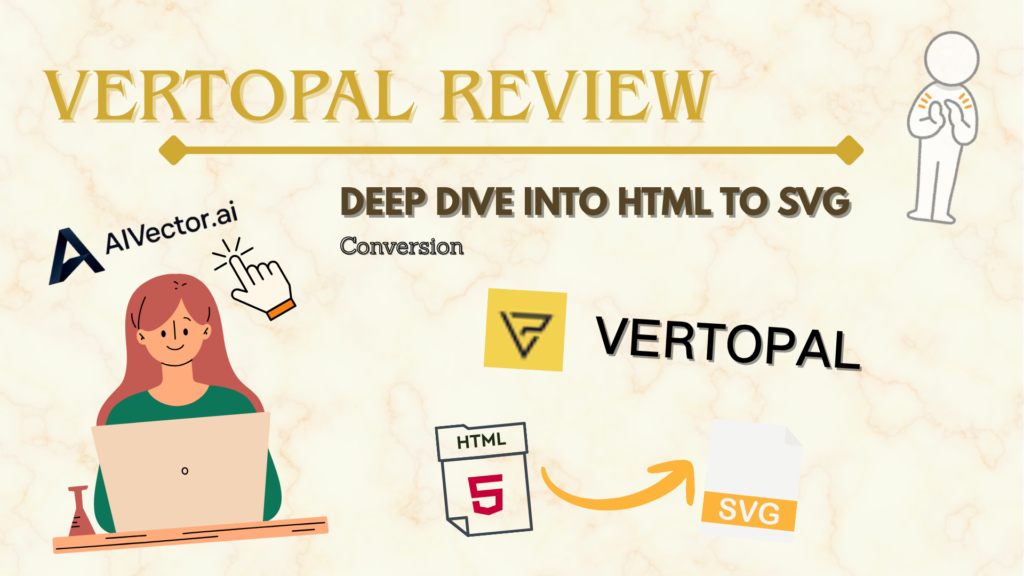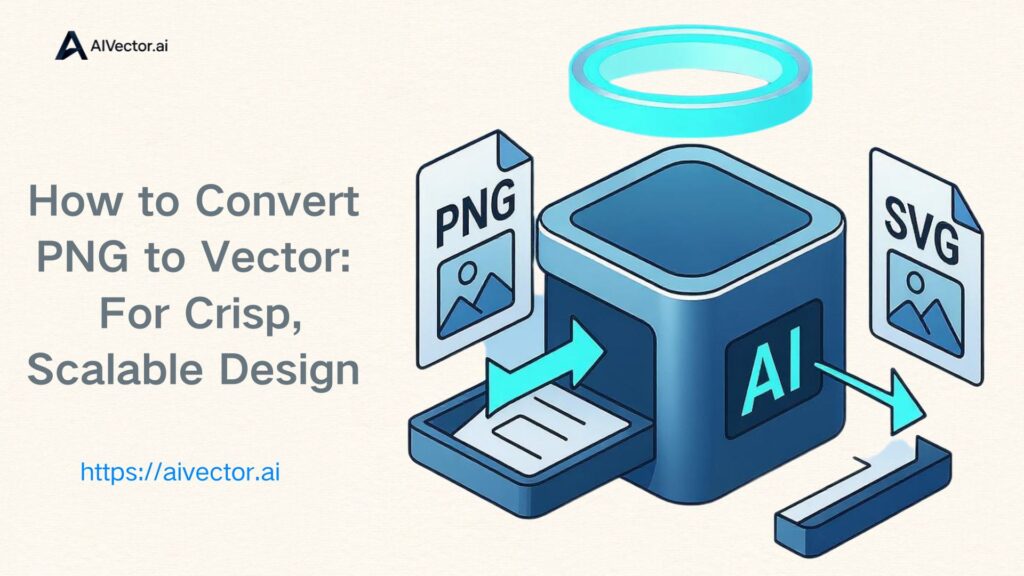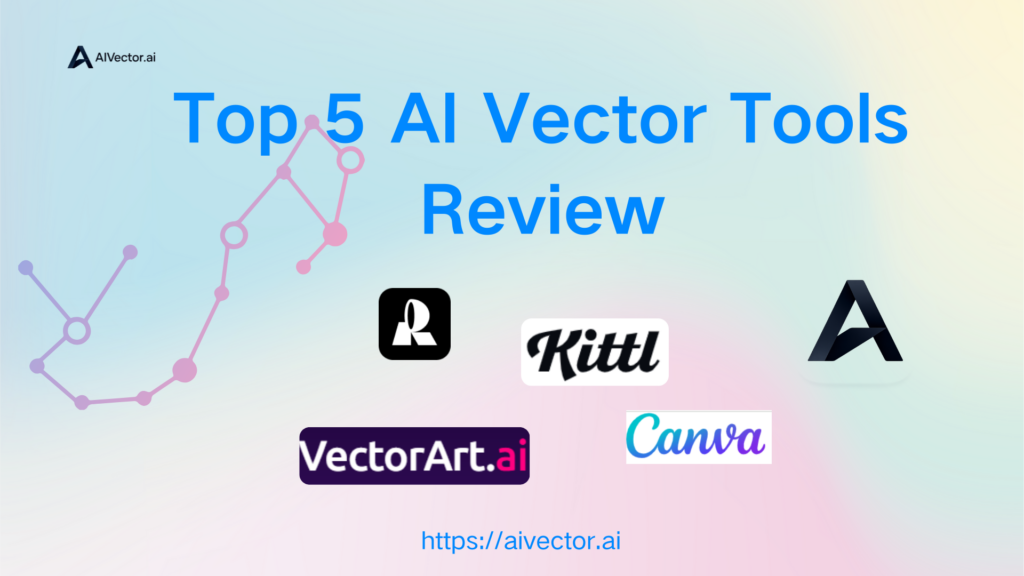In today’s digital world, images are everywhere—on websites, mobile apps, social media, and digital ads. But not all image formats are created equal. If you've ever zoomed in on a PNG logo and noticed it got blurry, you already know the problem. Now imagine being able to scale that same image infinitely without any loss in quality. That’s where vector graphics—and SVG files in particular—come in.
In this guide, we’ll walk you through how to convert PNG to a SVG, why it matters, and how tools like AI Vector make the process seamless, even for non-designers. Whether you’re a marketer, designer, or just someone who wants crisp, scalable graphics, this post is for you.
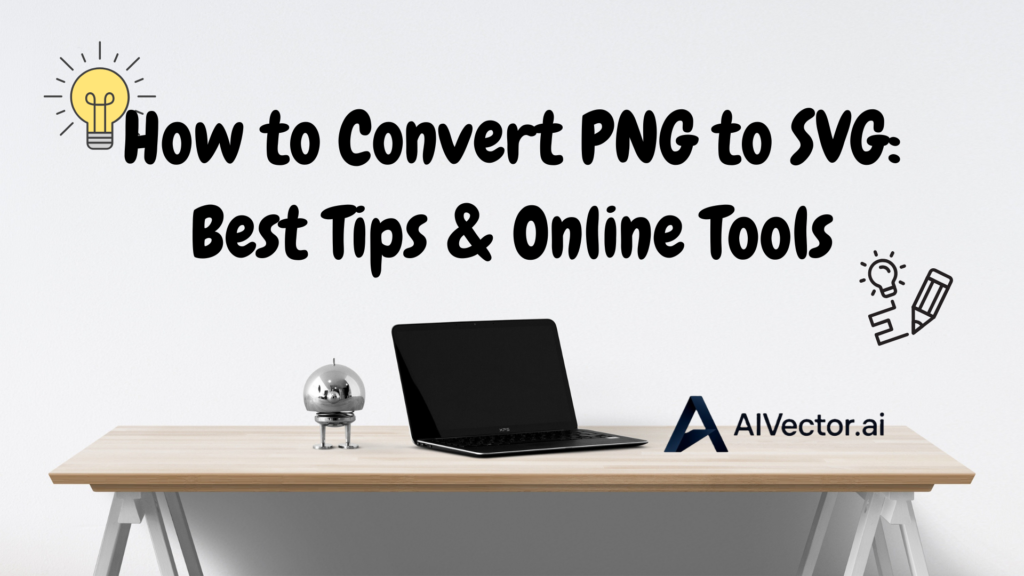
What Is a PNG File?
PNG files are among the most common image formats we encounter online and in digital projects. But what exactly makes a PNG unique, and why is it so widely used? At its core, a PNG (Portable Network Graphics) is a raster image format. This means it’s made up of thousands or millions of tiny pixels, each storing color and brightness information. Unlike vector images that use mathematical formulas, raster images rely on fixed pixel grids.
Key characteristics of PNG include:
- Support for Transparency: PNG supports transparent backgrounds, which makes it ideal for logos and graphics layered over other content.
- Lossless Compression: PNG files compress data without losing any quality, so image details remain sharp.
- Pixel-Based Nature: Because PNG images depend on pixels, when you enlarge them beyond their original size, they often become blurry or pixelated.
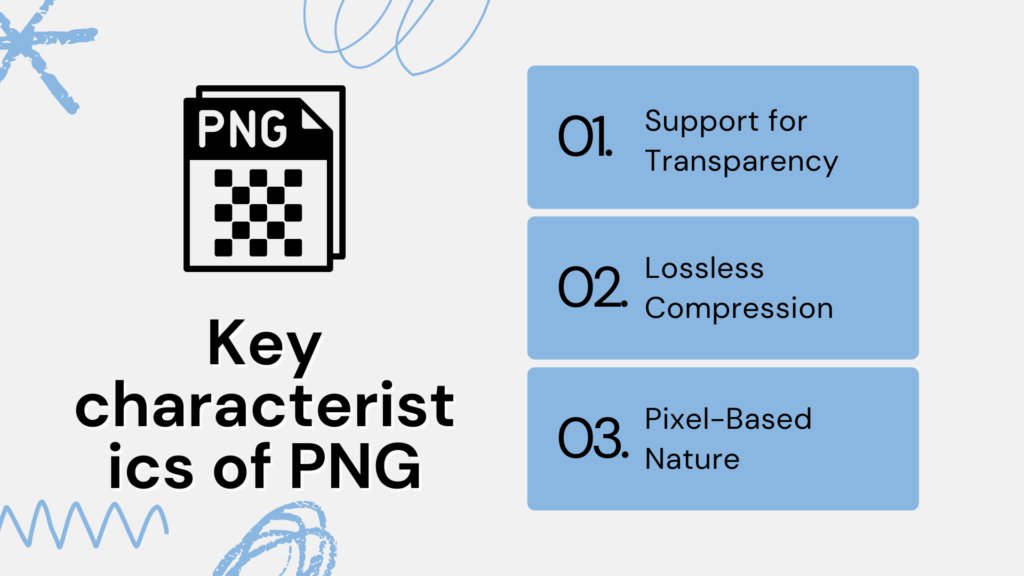
The strength of PNG lies in its ability to display rich, detailed visuals—like photographs or screenshots—with accurate color representation. It’s especially popular for web design elements that require transparency and fine details. However, because PNG is pixel-based, it has some limitations:
- Quality Loss When Scaling: Enlarging PNG images, such as a logo for a billboard or zooming in on product photos, often leads to blurriness or pixelation.
- Widely Used but Not Scalable: According to Statista’s 2024 report, PNG remains one of the top three image formats online, commonly used for social media banners, product mockups, memes, and UI screenshots.
- Limitations for Resizing: Many professionals agree PNG isn’t ideal when images need to be flexible or scalable across different sizes.
What Is an SVG File and Why Vector Graphics Matter
What Is an SVG File?
SVG, short for Scalable Vector Graphics, is fundamentally different from raster formats like PNG. Instead of pixels, SVG files store images as geometric shapes — points, lines, curves, and polygons defined by mathematical equations. This structure lets SVG images scale infinitely without any loss in quality.
When you zoom in on an SVG logo or icon, it remains crisp and clean, no matter how large it gets. This makes SVG the preferred choice for graphics that need to look sharp on everything from tiny smartphone screens to giant billboards.
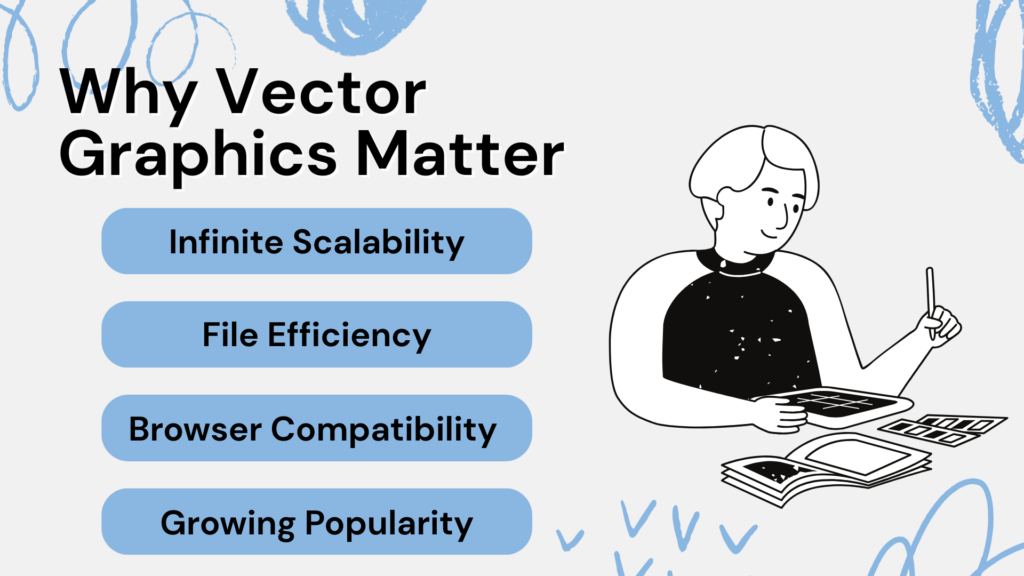
Why Vector Graphics Matter
- Infinite Scalability: Because SVGs use math to define shapes, you can scale them up or down endlessly without any pixelation or blurring.
- File Efficiency: SVG files are often smaller than high-resolution PNGs, which means websites load faster and perform better.
- Browser Compatibility: All major browsers fully support SVG, and modern design tools make creating and editing SVGs straightforward.
- Growing Popularity: According to a 2025 W3C study, over 80% of websites use SVG files—reflecting a 20% increase over three years—as web design demands high-quality visuals.
Practical Benefits
Crisp and Clear Branding
SVGs are perfect for logos, icons, and other brand elements that must look perfect across various platforms and sizes. A brand logo can be displayed on a website header, business card, or billboard without ever losing sharpness.
Enhanced Website Performance
Because SVG files are typically smaller and more efficient than raster images, they reduce page load times. Faster loading improves user experience and SEO rankings, essential for modern websites.
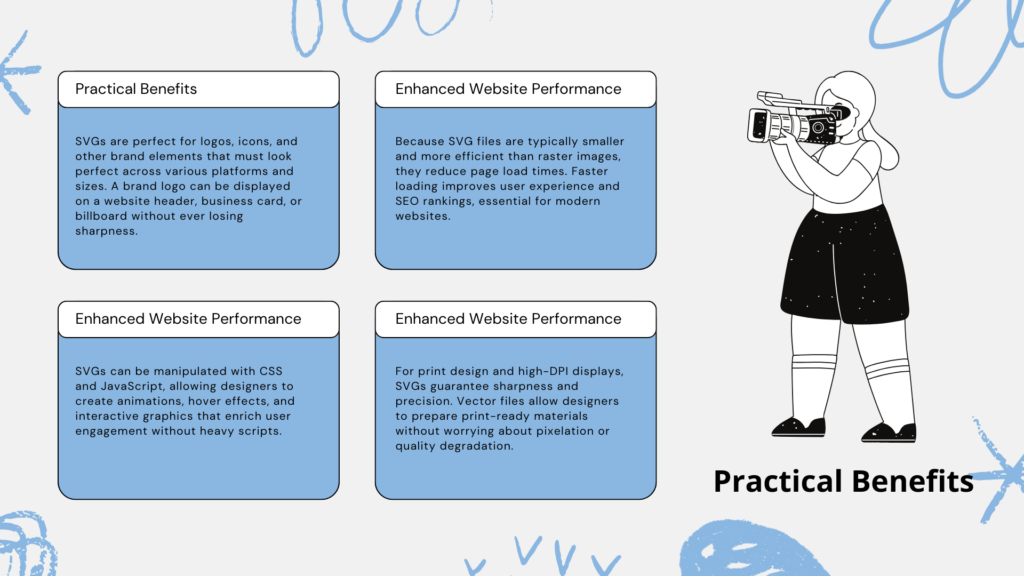
Easy Animation and Interactivity
SVGs can be manipulated with CSS and JavaScript, allowing designers to create animations, hover effects, and interactive graphics that enrich user engagement without heavy scripts.
Ideal for Print and High-Resolution Media
For print design and high-DPI displays, SVGs guarantee sharpness and precision. Vector files allow designers to prepare print-ready materials without worrying about pixelation or quality degradation.Web developers prefer SVGs because they integrate well with responsive design and scalable UI components. SVGs also ensure visuals remain consistent across emerging screen technologies and resolutions.
Why AI-Based PNG to SVG Conversion Is Needed
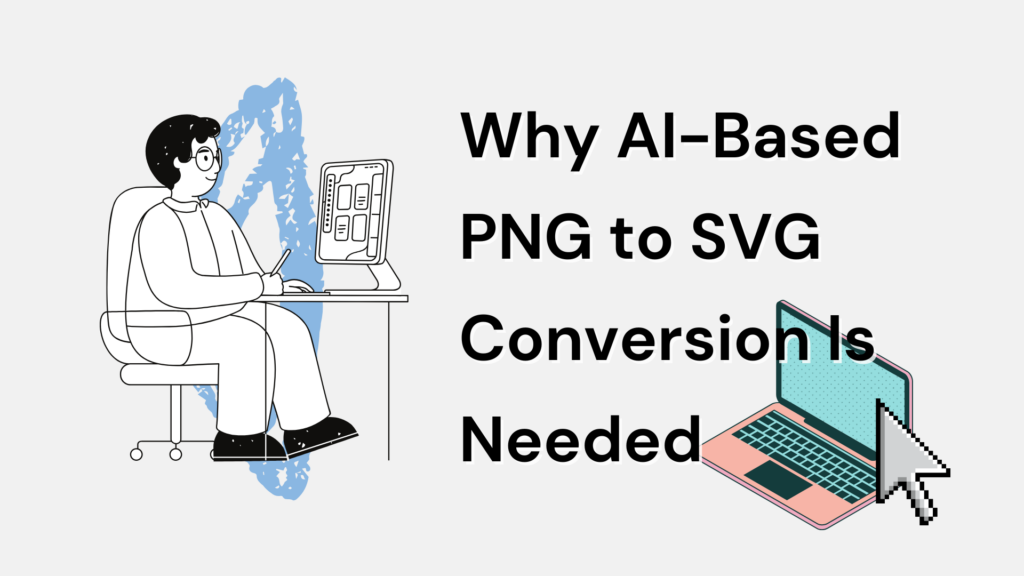
In the rapidly evolving digital design landscape, converting PNG files to SVG manually is no longer practical for most users. The traditional methods of vectorizing images require significant time, expertise, and effort—making it a bottleneck for designers, developers, and marketers alike. This is where AI-based conversion tools become essential, offering efficient, accurate, and accessible solutions.
Key reasons why AI-based PNG to SVG conversion is indispensable today include:
- Manual Conversion Is Complex and Time-Consuming: Traditional software like Adobe Illustrator requires users to trace images painstakingly or rely on imperfect auto-trace features that often need extensive manual correction.
- AI Saves Significant Time and Effort: AI-powered tools automate the tracing process by intelligently detecting edges and color regions, delivering precise vector paths within seconds, reducing workloads dramatically.
- Improved Accuracy with AI Algorithms: Advanced AI models utilize deep learning to understand image components, outperforming conventional algorithms in preserving details and colors.
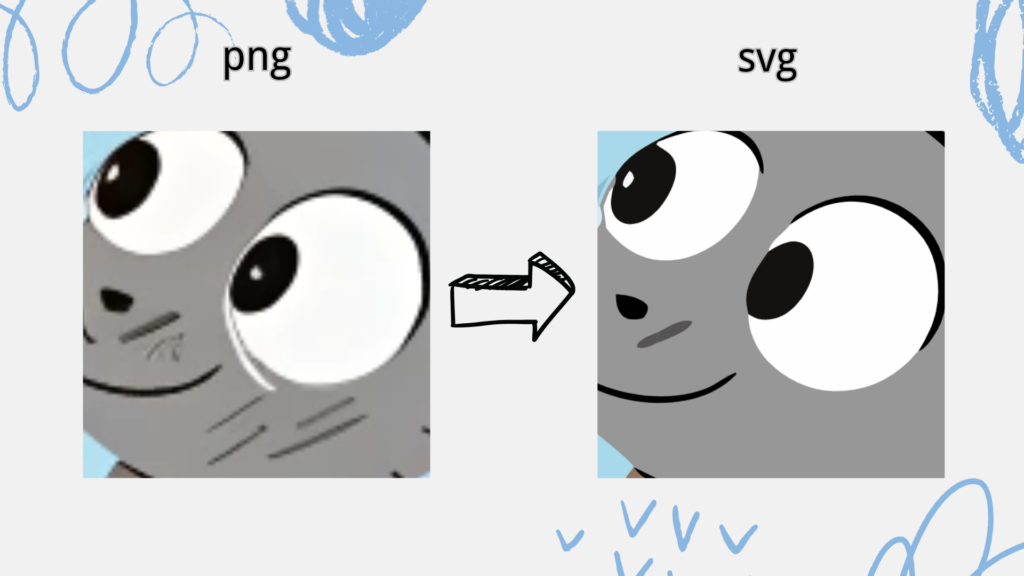
- Democratization of Design Tools: AI tools lower the barrier to entry, allowing beginners and non-designers to generate professional-grade SVGs without specialized skills or training.
- Cross-Platform and Device Flexibility: Being cloud-based, AI vector converters work seamlessly across operating systems—Windows, Mac, Linux—and devices like tablets or smartphones.
- Enabling Creativity by Removing Technical Barriers: By automating tedious vectorization steps, AI empowers creatives to focus on ideation and design instead of technical details.
In conclusion, AI-based PNG to SVG conversion is not just a convenience but a necessity in today’s fast-paced digital workflows. It optimizes productivity, ensures quality, and opens design capabilities to a broader audience.
Technology Behind AI Vector and Who Should Use It
AIVector uses advanced computer vision to analyze PNG images. It detects edges, shapes, and color boundaries, then redraws the image as vector paths, replicating what a human designer would do — but in seconds.
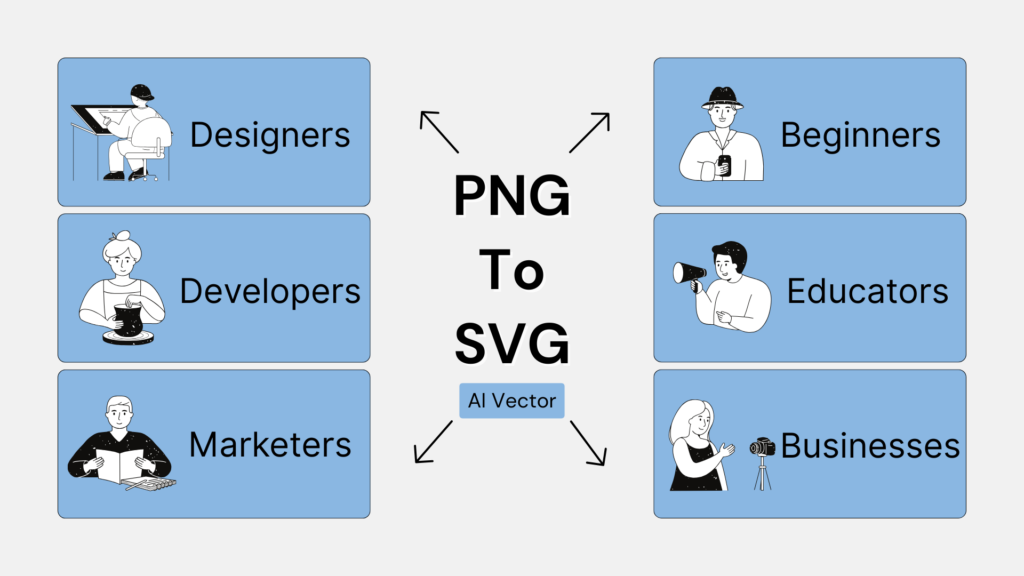
Who benefits most from AI Vector?
- Designers: Skip tedious tracing. Quickly convert logos and illustrations, freeing time for creative work and client projects with tight deadlines.
- Developers: Need lightweight, scalable graphics for web and app UI. Easily generate optimized SVGs without graphic skills, improving site speed and responsiveness.
- Marketers: Require sharp visuals for campaigns across channels. Instantly convert brand assets to maintain consistency and speed up workflows.
- Beginners: Create professional vectors without design knowledge. Perfect for presentations, social media, and personal projects.
- Educators & Students: Turn hand-drawn or raster diagrams into clear, scalable graphics for teaching and assignments.
- Small Businesses: Save time and budget by avoiding expensive software. Quickly vectorize logos and product images to boost brand image.
- Content Creators & Bloggers: Upgrade website visuals effortlessly, enhancing branding and site appeal.
- E-commerce Teams: Produce crisp, zoomable product images and icons for better customer experience and reduced bandwidth.
Key Features of AI Vector
Why do thousands trust AI Vector?
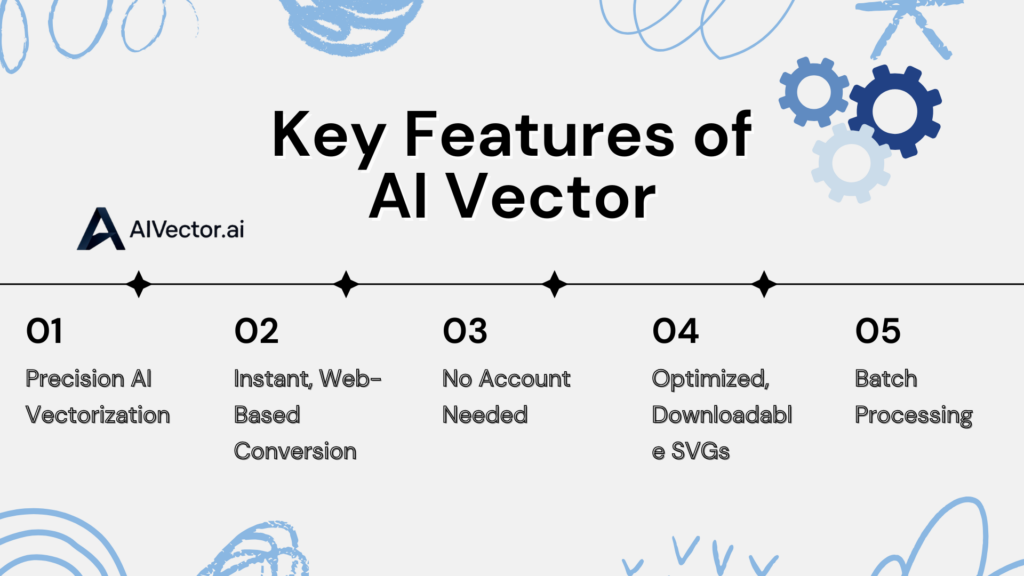
-
Precision AI Vectorization
It analyzes color and edges precisely, creating clean vectors that require minimal cleanup, whether complex logos or simple icons. -
Instant, Web-Based Conversion
Convert PNGs to SVGs in seconds from any device—no downloads or installs necessary. -
No Account Needed
Start converting right away, ideal for casual or first-time users. -
Optimized, Downloadable SVGs
Files are compressed and cleaned for better performance and compatibility with tools like Figma and Adobe Illustrator. -
Batch Processing
Convert multiple PNGs simultaneously, saving time on large projects.
How to Convert PNG to SVG: Step-by-Step Guide Using AI Vector
If you’re wondering how to convert PNG to SVG quickly and easily, AI Vector makes the process smooth and hassle-free—even if you have no design experience. Here’s how:

- Open AI Vector’s Website: Use any browser on Windows, Mac, Chromebook, or mobile—no downloads or installs needed.
- Upload Your PNG: Drag and drop your image or browse your device to select it. For best results, use a clear, high-quality PNG.
- Automatic AI Conversion: Once uploaded, the AI engine analyzes edges and colors, converting your PNG into clean, scalable vector paths in seconds.
- Preview the SVG: Check the preview to ensure details look sharp and accurate. If needed, try a higher-quality PNG for better output.
- Download Your SVG: Click download to save the vector file instantly, ready for use in web design, printing, or further editing. No sign-up or watermarks!
Bonus Tips:
- Use batch upload to convert multiple PNGs at once, saving time on big projects.
- AI Vector optimizes your SVGs for smaller file size and faster website loading.
- Keep your original PNG files handy if you want to tweak and reconvert later.
With these simple steps, you’ll master how to convert PNG to SVG efficiently using AI Vector—making your images crisp, scalable, and professional.
Pricing and Accessibility
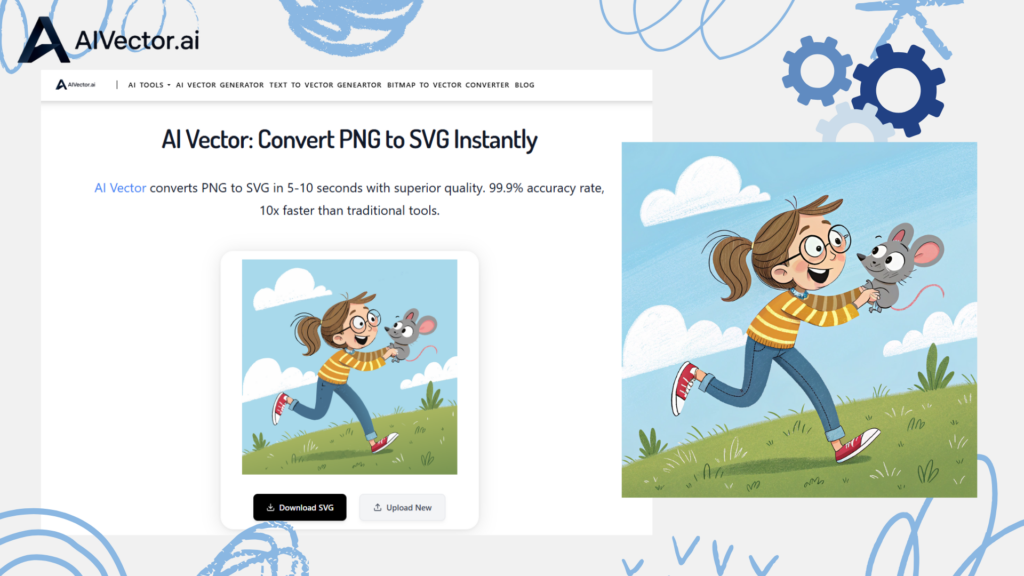
AI Vector offers a free core service without registration. Premium plans exist for heavy users but aren’t necessary for most. Its browser-based nature makes it accessible on Windows, Mac, Chromebook, and mobile.
If you’re curious about converting SVG back to PNG on Windows or other platforms, AI Vector’s streamlined approach simplifies your image workflow.
Alternatives and Tool Comparison
Of course, there are other options out there. Let’s take a look at how they compare:
| Tool | Platform | Ease of Use | Requires Sign-up | Output Quality | Pricing |
| AI Vector | 🌐 |
✌️✌️✌️ | ❎ | ✌️✌️✌️ | 🆓 |
| Vector Magic |
🌐/💻 |
✌️ | ✅ | ✌️ | 💰 |
| Adobe Illustrator | 💻 | 😣 | ✅ | ✌️✌️✌️ | 💳 |
| Inkscape | 💻 | ✌️ | ❎ | ✌️ | 🆓 |
AI Vector stands out for its convenience, speed, and accessibility—especially for casual users and professionals in a hurry.
If you're working on multiple projects, you may also explore how to convert a PNG to a SVG using various tools and decide based on quality vs. convenience.
Conclusion: Upgrade Your Images with AI Vector
As digital demands grow, so does the need for clean, scalable graphics. Learning how to convert PNG to SVG gives you a huge edge—whether you’re building a brand, designing a site, or making your content stand out.
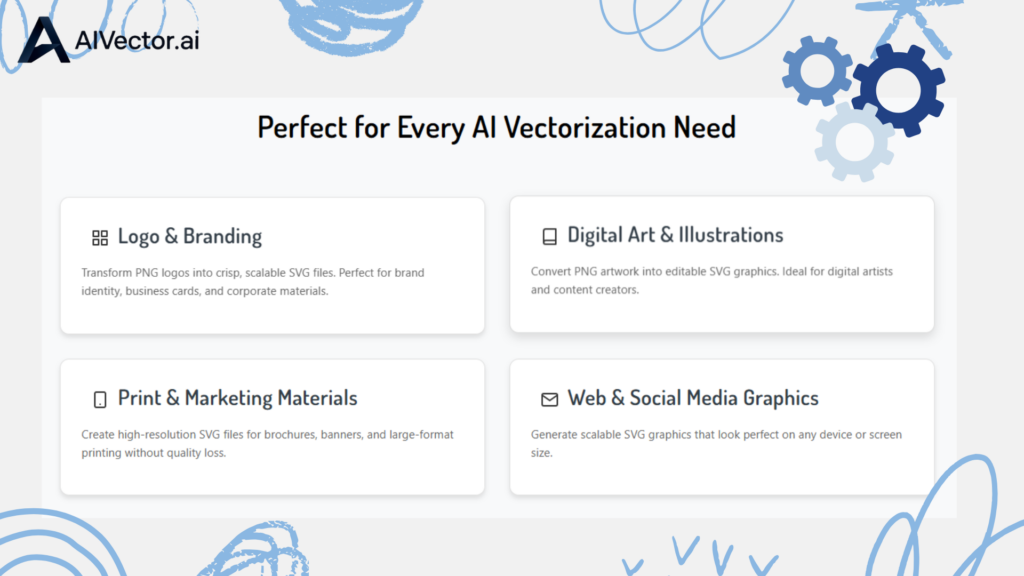
Thanks to smart tools like AI Vector, this powerful capability is now just a click away. With no sign-up, no downloads, and instant results, it’s never been easier to go from blurry to brilliant.So next time you need to convert PNG to SVG—skip the hassle and let AIVector do the heavy lifting. Your future self (and your designs) will thank you.And if you're ever in a situation where you need to reverse the process, knowing how to convert an SVG to PNG on Windows will give you even more flexibility.
Whether you're exploring how to convert a PNG to SVG for a client project or just learning how to convert a PNG to a SVG for fun, you're in good company.