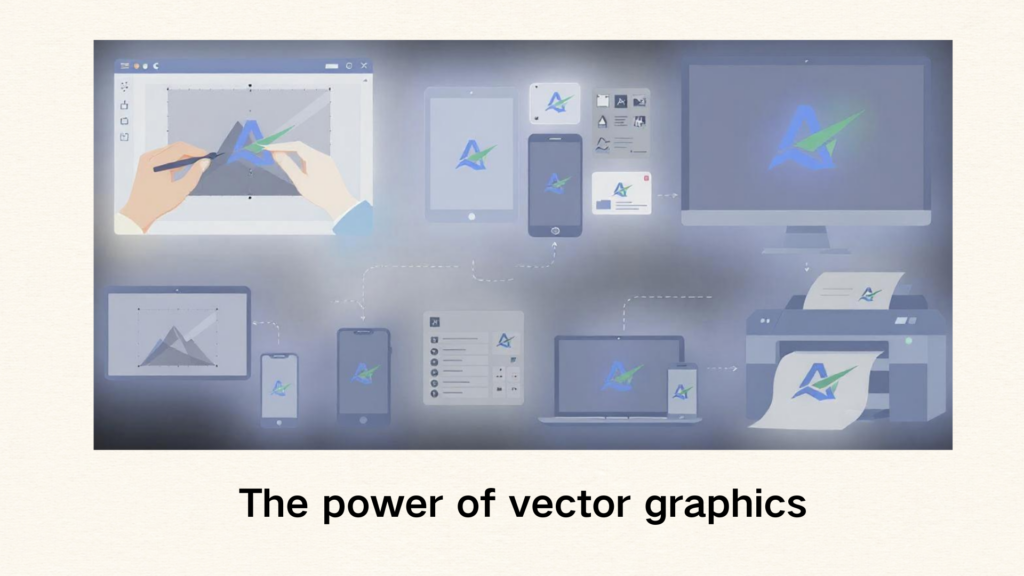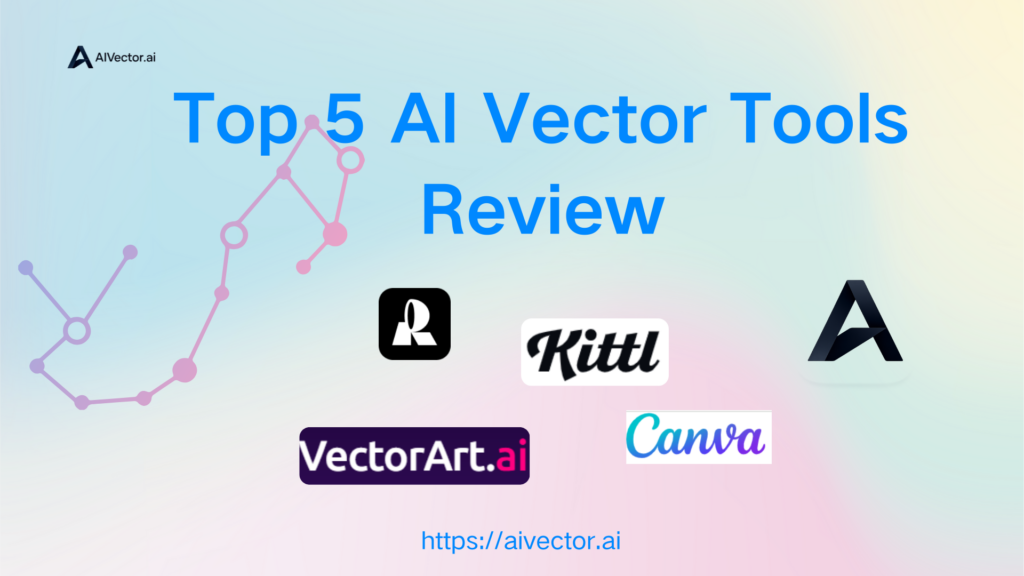In the world of design, image quality is everything—whether you’re creating a logo, building a website, or preparing artwork for print. Designers often face tight deadlines and high expectations, and it’s common to receive a client’s logo or graphic as a small PNG file. But when you need to scale that PNG up for a poster or billboard, it quickly becomes blurry and unprofessional. This is a major pain point in the creative industry. Vector graphics solve this problem by allowing you to scale images to any size without losing clarity.
In this article, you’ll learn how to convert PNG to vector, so your designs always look crisp and professional. We’ll cover the basics, the benefits, and the best tools—especially the power of an AI vector converter like AIVector.
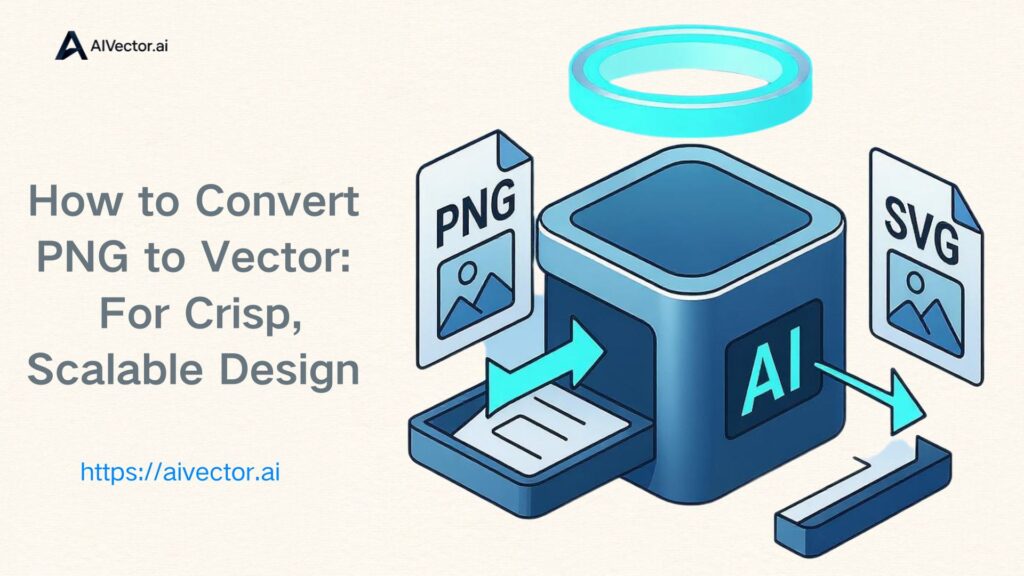
What is PNG?
PNG stands for Portable Network Graphics. It’s a popular image format used for everything from web graphics to digital art. PNG files are raster images, which means they’re made up of tiny squares called pixels. Each pixel has its own color, and together they form the complete picture.
While PNGs are great for displaying detailed images and supporting transparency, they have some limitations. The biggest issue is that when you try to make a PNG bigger, it can become blurry or pixelated. This is because you’re stretching the pixels, not adding more detail. For designers, this can be a real problem, especially when you need to use the same image in different sizes.
Another challenge with PNGs is editing. If you want to change the color of a logo or remove a background, it can be tricky and time-consuming. Raster images don’t separate elements as easily as vector graphics do. This is why many professionals prefer to work with vectors whenever possible.
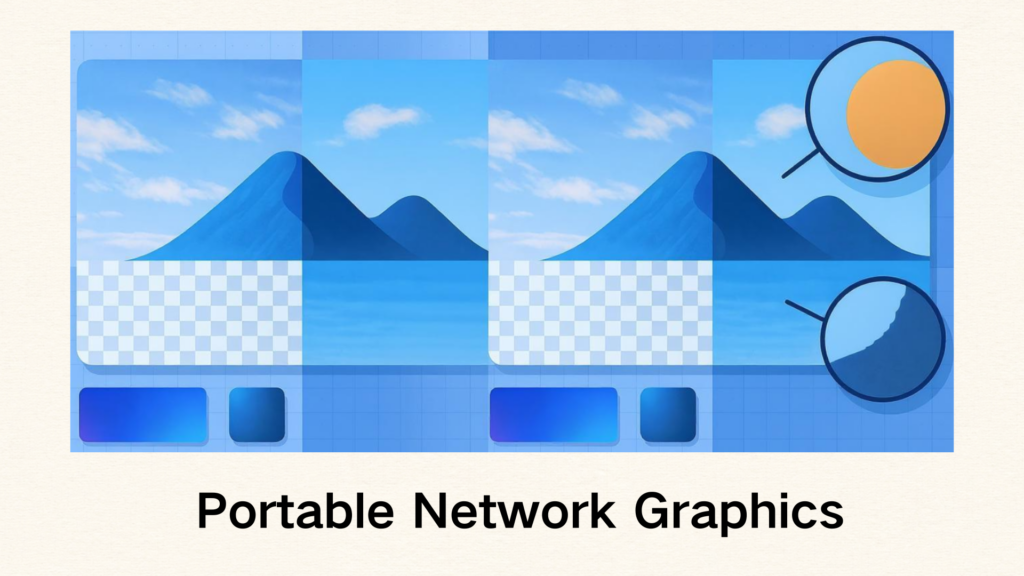
What is a Vector Image?
A vector image is very different from a PNG. Instead of pixels, vector images are made from paths, lines, and shapes defined by mathematical formulas. This means you can scale a vector image up or down as much as you want, and it will always stay sharp and clear.
SVG (Scalable Vector Graphics) is one of the most common vector formats. Designers love vectors because they’re perfect for logos, icons, and illustrations that need to look good at any size. With vectors, you can easily change colors, edit shapes, and create complex designs without worrying about losing quality.
Vectors are also ideal for animation and interactive design. SVG files can be animated with CSS or JavaScript, making them perfect for web and app interfaces. Plus, vector files are usually smaller than high-resolution PNGs, which helps your websites load faster.
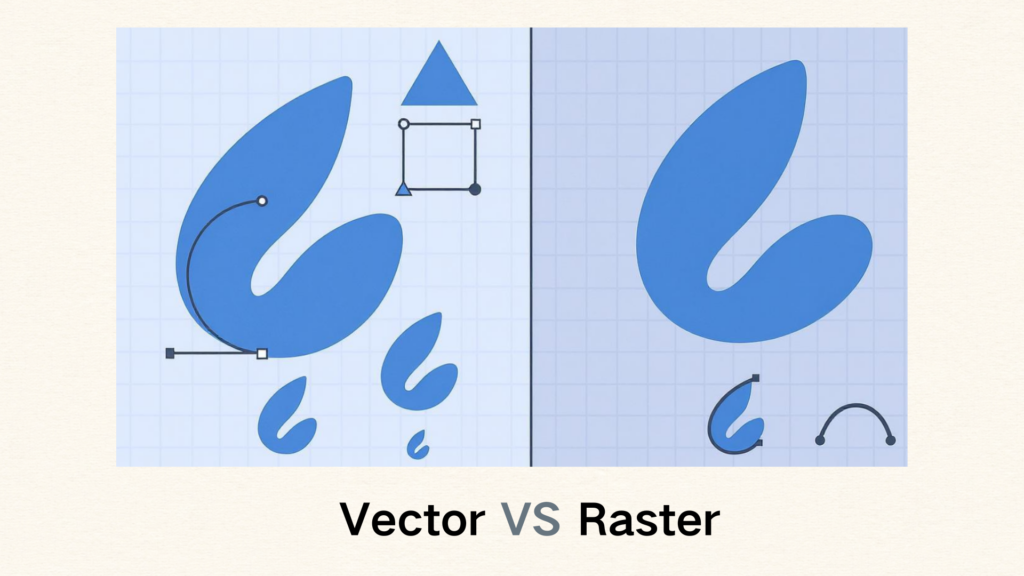
Why Convert PNG to Vector?
So, why should you convert PNG to vector? Here are some of the main reasons:
- Scalability: Vectors can be resized without any loss of quality. This is essential for print materials, large banners, and responsive web design.
- Editability: Vector files are easy to edit. You can change colors, move elements, or tweak shapes in design software like Adobe Illustrator or Figma.
- Professional Results: Using vectors ensures your graphics always look polished and high-quality, no matter where they appear.
- Versatility: Vectors are compatible with many design tools and can be used for web, print, branding, and more.
- File Size: Vector files are often smaller than high-resolution PNGs, making them easier to share and faster to load online.
For designers, converting PNG to vector is a smart move. It gives you more control over your artwork and ensures your designs are ready for any project.
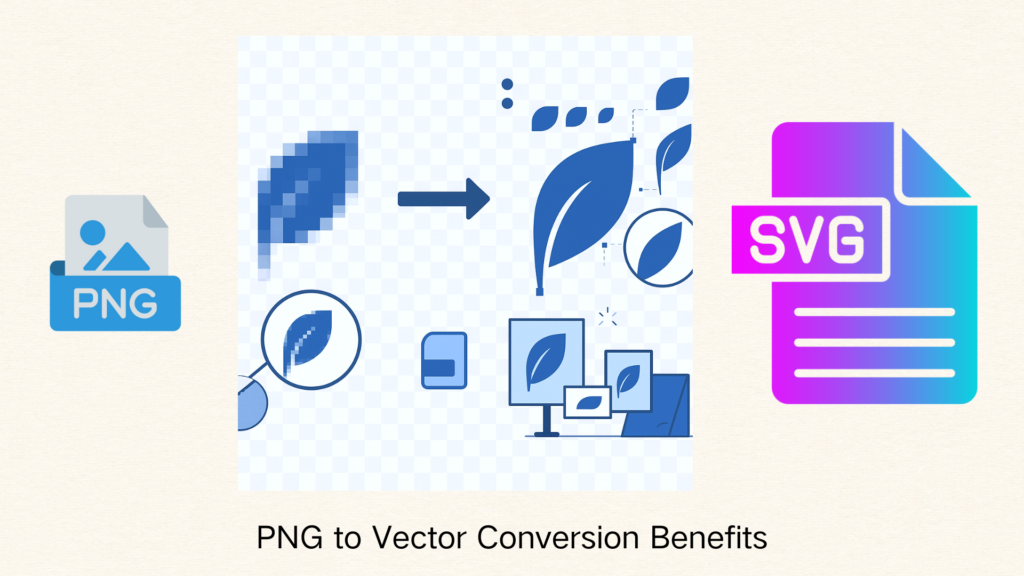
Let’s look at some real-world examples. A branding agency might need to create business cards, billboards, and digital ads from the same logo. If the logo is a PNG, each use could look different or blurry. But with a vector, every version is sharp and consistent. Similarly, illustrators can turn hand-drawn sketches into vectors for use in books, games, or animations, ensuring their art looks great everywhere.
How Does AI Vectorization Work?
Traditional vectorization required manual tracing, which could be time-consuming and required a lot of skill. But now, with the rise of AI vector converter tools, the process is much easier and faster.
An AI vector converter uses artificial intelligence to analyze your PNG image. It detects edges, shapes, and colors, then automatically creates vector paths that match the original image. This means you can convert even complex images into clean, scalable vectors in seconds.
The AI looks for patterns and details, making smart decisions about how to turn pixels into lines and curves. The result is a vector file that’s ready for editing, scaling, and use in any design project. With an AI vector converter, you don’t need to be a vector expert—just upload your PNG and let the AI do the work.
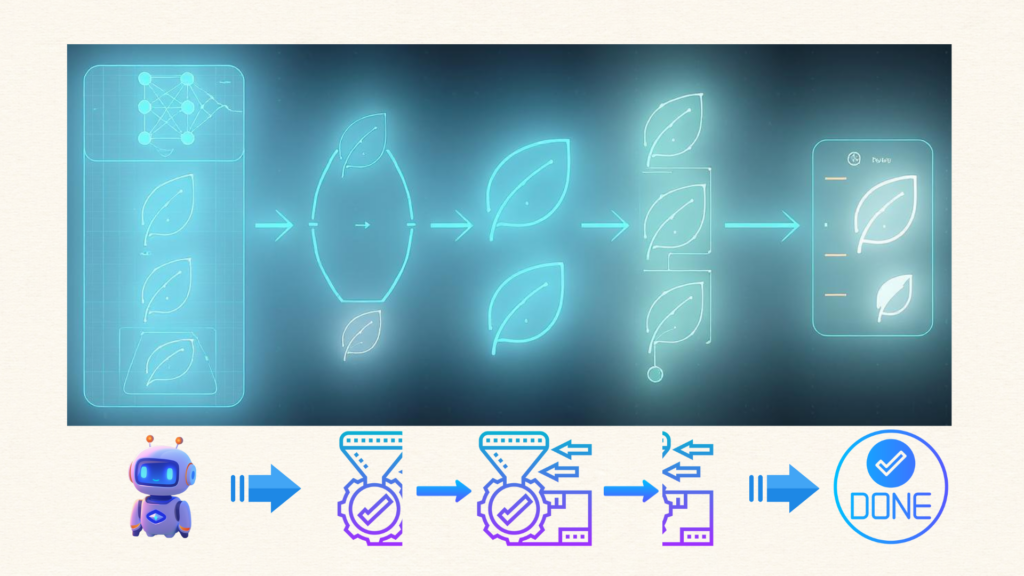
It’s important to note that while AI vectorization is powerful, it’s not perfect for every image. Highly detailed photos or images with gradients may not convert as cleanly as simple logos or icons. For best results, use high-contrast PNGs with clear edges. If needed, you can always fine-tune the vector in your favorite design software after conversion.
Step-by-Step: How to Convert PNG to Vector Online
Converting PNG to vector is easier than ever, thanks to online tools powered by AI. Here’s how to do it using AIVector's AI vector converter, a leading ai vector converter designed for designers:
- Step 1: Upload Your PNG Go to PNG to Vector Converter. Click the “Upload” button and select your PNG file. You can also upload JPG or WEBP files, up to 5MB in size.
- Step 2: Let the AI Vector Converter Work Once your image is uploaded, Our AI engine gets to work. It analyzes your image, detects the important shapes and lines, and converts them into vector paths. This process usually takes just a few seconds.
- Step 3: Preview and Download Your SVG After the conversion is complete, you’ll see a preview of your new vector image. If you’re happy with the result, click “Download” to get your SVG file. SVG files are compatible with all major design tools and can be used for web, print, and more.
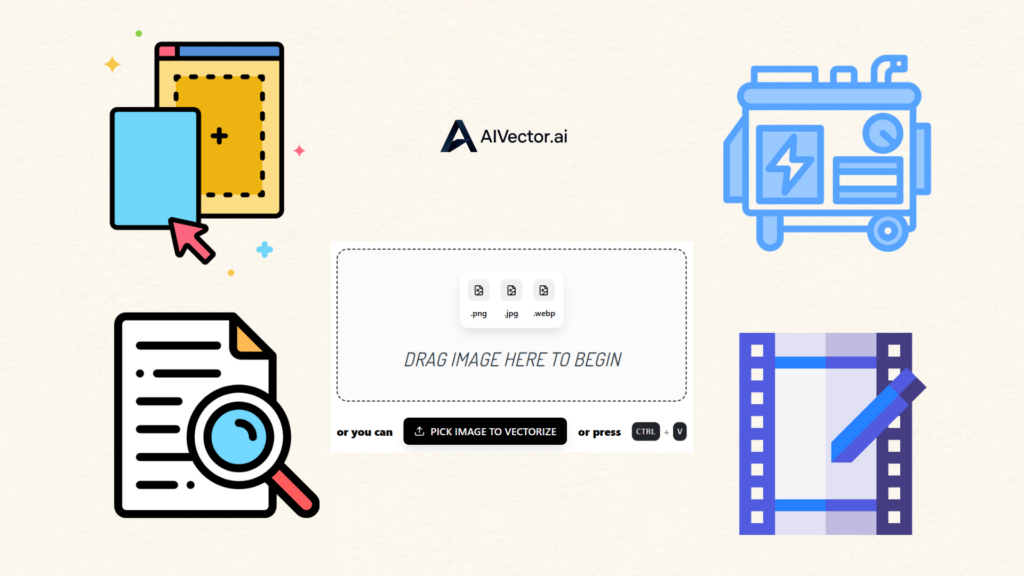
With Our AI Vector converter, the whole process is fast, easy, and free. You don’t need to sign up or deal with ads—just upload, convert, and go. This AI vector converter's workflow fits perfectly into a busy designer’s day, letting you focus on creativity instead of technical hurdles.
Key Features of AIVector
AIVector stands out as a top ai vector converter for designers. Here’s what makes it special:
- Deep AI Vector Engine: Leveraging advanced deep learning networks and proven vectorization algorithms, AIVector delivers highly accurate and reliable results. Our AI engine is trained on a diverse, proprietary dataset to handle a wide range of design styles and image complexities.
- User-Friendly Interface: Simple, clean design that works on any device. No learning curve—just upload and convert.
- Privacy First: Your images are processed securely and never stored on the server.
- Completely Free: No hidden fees, no registration, and no ads. Convert as many images as you want.
- Supports Multiple Formats: Upload PNG, JPG, or WEBP files and get SVG output.
Our AI Vector converter is always evolving. In the future, we plan to support team collaboration and shared workspaces, so designers will be able to seamlessly share and manage vector assets with colleagues, clients, or printers. This will help creative teams maintain brand consistency and deliver professional results across all projects.
For designers who need reliable, high-quality vector conversions, Our Free AI Vector Converter is the perfect solution.
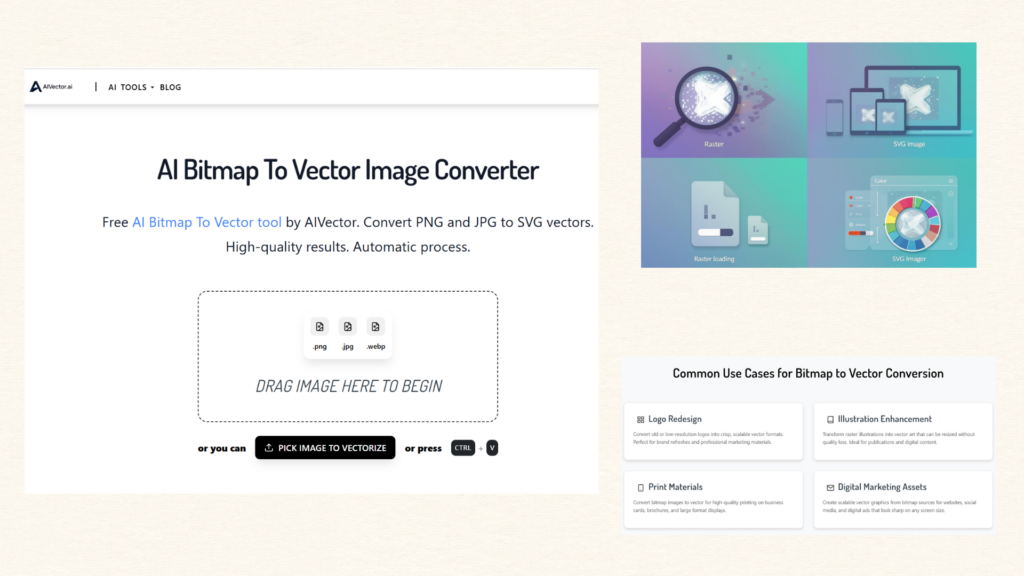
AIVector is also constantly evolving. We listen to feedback from the design community and regularly update our AI engine to handle more complex images and deliver even better results. Our mission is to empower designers with AI vector converter that save time and unlock creativity.
Top Alternatives: vectorizer.ai & vectorizer.io
vectorizer.ai
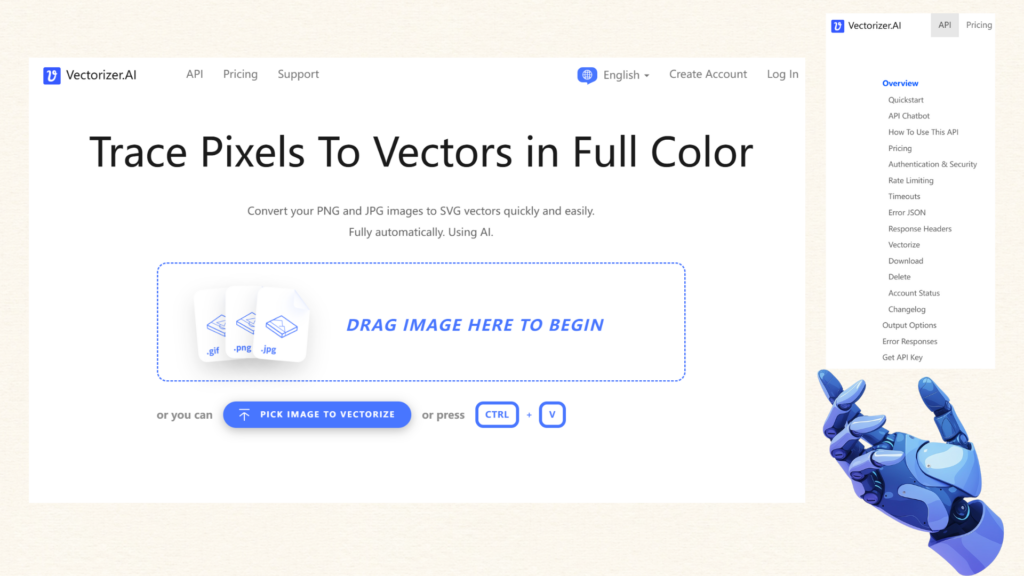
Key Advantages:
- Uses AI to convert raster images to vector graphics.
- Supports multiple input formats (PNG, JPG, BMP, etc.).
- Batch processing for handling multiple images at once.
- Built-in editing tools for fine-tuning vector results.
Pricing:
- Limited free download format per user.
- Paid plans unlock more features, higher resolution, and commercial use.
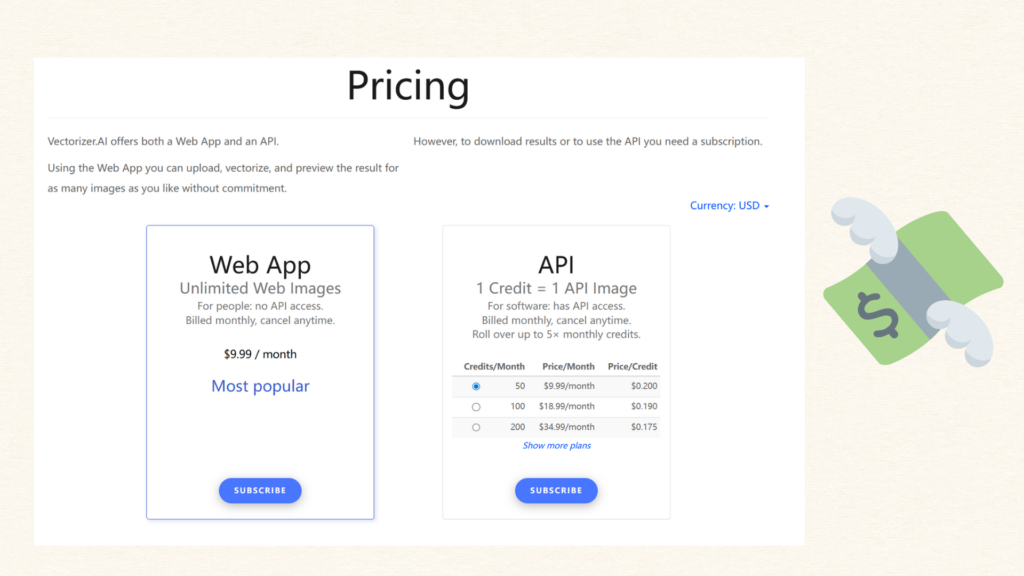
Best for: Users who need to process many images at once or want to tweak vector results before downloading. However, the free tier is limited, and advanced features require a subscription.
vectorizer.io

Key Advantages:
- Converts PNG, BMP, and JPEG to SVG, EPS, and DXF.
- Simple drag-and-drop interface, easy for beginners.
- Offers quick start tutorials and video guides.
- Especially popular for cliparts, tattoos, t-shirt designs, and decals.
Pricing:
- 3 free credits for new users (non-commercial use only).
- Paid credits required for commercial or extended use.
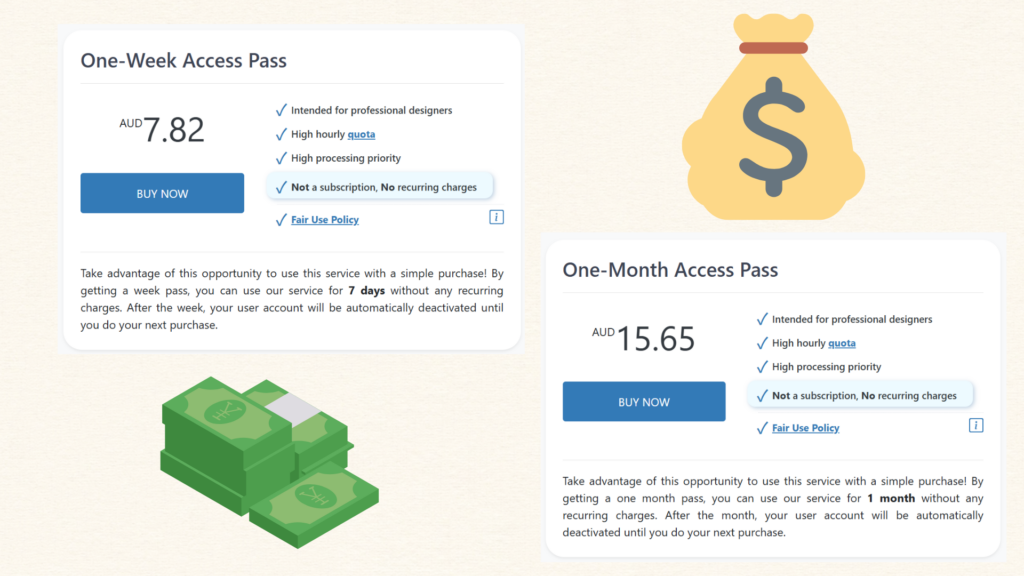
Best for: Hobbyists, crafters, and small business owners who occasionally need vector files. The free plan is restrictive, and commercial users must purchase credits.
Why Choose AIVector Over the Competition?
While both vectorizer.ai and vectorizer.io offer solid vectorization tools, Our AI vector converter stands out for designers who value:
- Unlimited Conversions: Convert as many images as you want, with no limits or hidden restrictions.
- No Ads: Enjoy a clean, distraction-free experience—no advertisements, ever.
- No Registration Required: Start converting instantly, no sign-up or account needed.
- Privacy First: Your images are processed securely and never stored or shared.
| Feature / Tool | AIVector.ai | vectorizer.ai | vectorizer.io |
| Unlimited Conversions | ✅ Yes | ❌ No (limited) | ❌ No (credits) |
| No Ads | ✅ Yes | ❌ No | ❌ No |
| Registration Required | ❌ No | ✅ Sometimes | ✅ Yes |
| Privacy First | ✅ Yes | ❓ Not specified | ❓ Not specified |
Our platform is the only ai vector converter that combines unlimited free access, designer-focused features, and a seamless user experience. Whether you’re prepping assets for a client, building your portfolio, or just experimenting with new ideas, AIVector helps you work smarter and deliver better results.
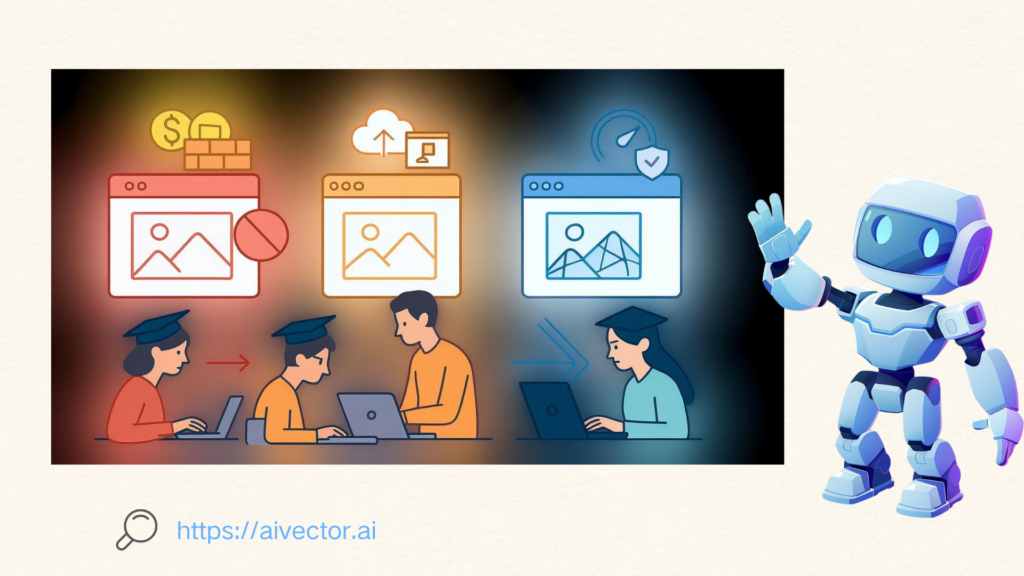
AIVector is also ideal for design students and educators. If you’re teaching design principles or learning about digital graphics, using an ai vector converter can help you understand the difference between raster and vector images in a hands-on way. It’s a great tool for classroom projects, workshops, and online courses.
Conclusion
In today’s fast-paced design world, having the right ai vector converter can make all the difference. Converting PNG to vector is no longer a tedious, manual process—thanks to AI vector converter, you can transform your artwork in seconds and focus on what you do best: creating.
While alternatives like vectorizer.ai and vectorizer.io have their strengths, only AIVector offers unlimited, ad-free, and privacy-first vectorization tailored for designers. Ready to see the difference for yourself? Try our Free AI convert image to vector tool Now!
If you’re new to vector graphics, don’t worry—AIVector is designed to be beginner-friendly. Our help center and blog are full of tips for getting the best results, and our support team is always ready to answer your questions. We believe every designer deserves access to professional-quality tools, no matter their experience level.