Ever tried to create vector graphics with design software? It's hard. You need skills, time, and money.
AI vector tools change this. Now anyone can make great graphics by typing what they want.
This review covers five top tools: AIVector, Kittl, Recraft.ai, Vectorart.ai and Canva. We compare features, prices, and ease of use to help you pick the right one. Perfect for marketers, business owners, content creators, and design fans.
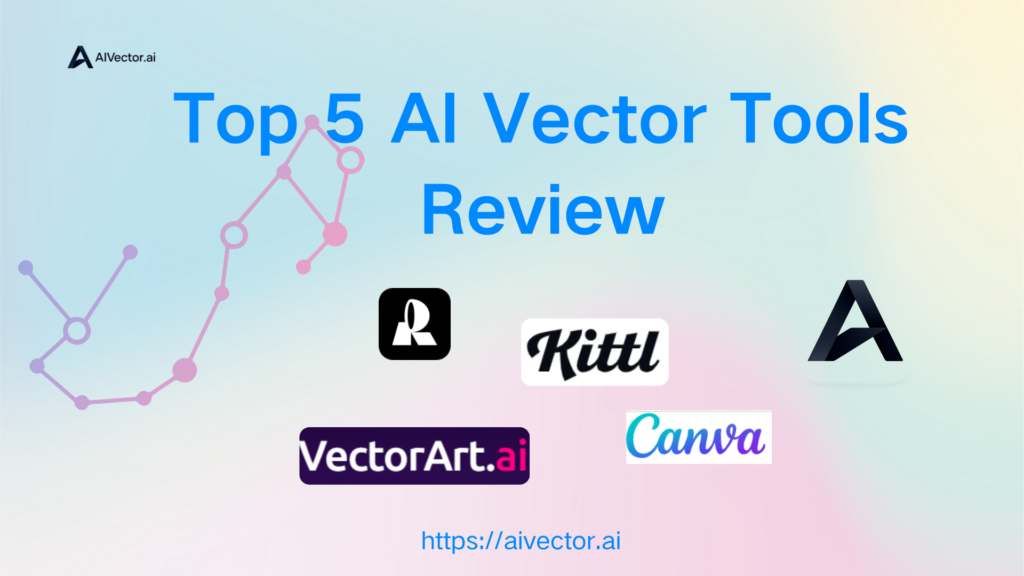
What Is an AI Vector?
AI vector tools transform text descriptions into high-quality graphics that maintain perfect quality at any size. Unlike pixel-based images that blur when enlarged, vector graphics stay crisp regardless of scale.
These tools use AI to interpret your text prompts and automatically create professional designs.
The technology works through:
- Text-to-image AI algorithms
- Vector format (mathematical equations instead of pixels)
- Design principles embedded in the AI
The result? Anyone can create professional graphics without design expertise or expensive software.
AI vector tools typically export as SVG (Scalable Vector Graphics) files, which work seamlessly across websites, print materials, and design software—making them perfect for logos, icons, and illustrations.

Why is AI Vector Technology So Important?
AI vector tools are revolutionizing graphic design in three key ways:
Design for Everyone
Traditional vector design required expensive software and years of training. Now anyone can create professional graphics by simply describing what they want. This democratizes design for small businesses, content creators, and marketing teams without dedicated designers.
Save Time and Money
What once took hours or days now happens in seconds. Type a description and get multiple design options instantly, allowing for:
- Faster project completion
- Lower design costs
- More creative experimentation
- Rapid concept testing
Use Anywhere, Any Size
AI vector graphics work flawlessly across all platforms—from websites and social media to print materials and product packaging. Create once, use everywhere without quality loss.

What Can You Do with AI Vector Tools?
AI vector tools have transformed design workflows across multiple fields:
Brand Identity Creation
Generate logo concepts and visual identity elements in minutes:
- Create vintage-inspired logos with Kittl
- Develop consistent icon sets with Recraft.ai
- Generate multiple concepts quickly with Canva
Web and UI Design
Quickly produce essential interface elements:
- Custom icon sets and navigation elements
- Decorative illustrations and backgrounds
- Infographic components and data visualizations
Marketing and Social Media
Create standout content for digital channels:
- Social media graphics and featured images
- Email marketing visuals and ad creative
- Distinctive illustrations that capture attention

Prompt Engineering Tips for Better AI Vectors
The quality of your AI-generated vectors depends heavily on your prompts. Here are three key techniques to get professional results:
1. Be Specific About Style
Use clear style descriptions instead of vague terms:
- "Vintage letterpress logo with distressed texture" (not just "nice logo")
- "Hand-drawn illustration with watercolor effect"
- "Minimalist line art with geometric shapes"
2. Include Technical and Color Instructions
Specify technical requirements and color schemes:
- "Clean vector paths with minimal nodes, suitable for laser cutting"
- "Using brand colors #FF5733, #33FF57, #5733FF"
- "Limited to 3 solid colors with no gradients for screen printing"
3. Iterate and Refine
The secret to perfect AI vectors is iteration:
- Start with a basic prompt
- Generate initial results
- Identify what works and what doesn't
- Refine with more specific instructions
- Generate new variations
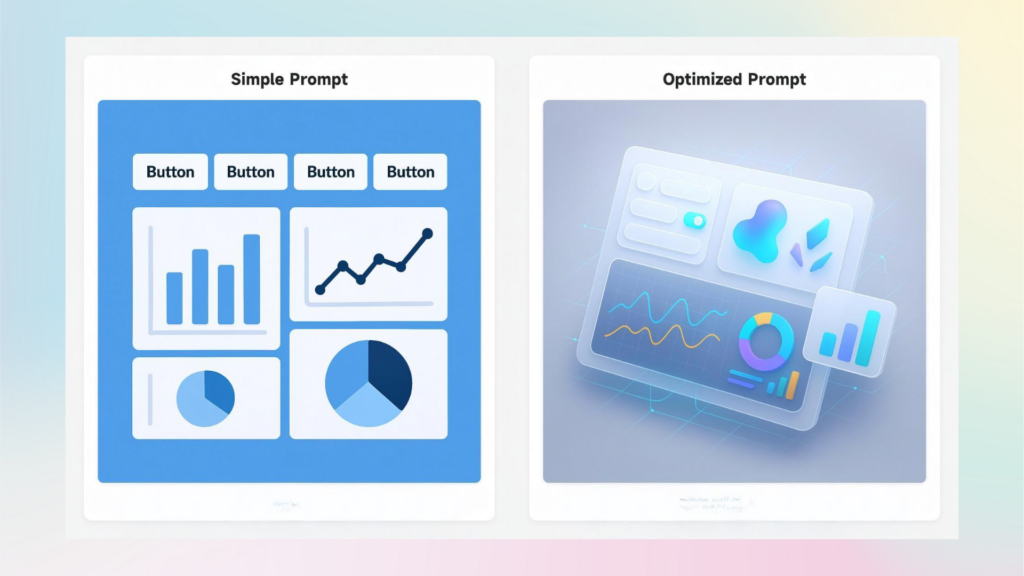
Top 5 AI Vector Tools Review
Let's take a closer look at the best AI vector tools you can use today. We tested dozens of options and picked these top 5 based on ease of use, quality, and value for money. Each tool has special strengths that make it perfect for different needs.
1. AIVector
What it does best: AIVector makes professional-quality vector graphics super easy for complete beginners.
Overview: This free ai vector generator tool is the most user-friendly tool on our list. You don't need any design experience to create professional-looking graphics. Just type what you want, and the AI does the hard work for you.
AIVector stands out for three key reasons:
- Perfect balance of simplicity and capability - powerful for professionals yet accessible to beginners
- Clean, well-structured vector output requiring minimal post-processing
- Excellent value proposition with a generous free tier and affordable premium plans
Whether you're a designer speeding up your workflow, a marketer creating content across channels, or an entrepreneur building your brand, AI vector tools have transformed what's possible in design. With the right tool and proper prompting techniques, you can create professional-quality vector graphics in minutes - no design degree required.
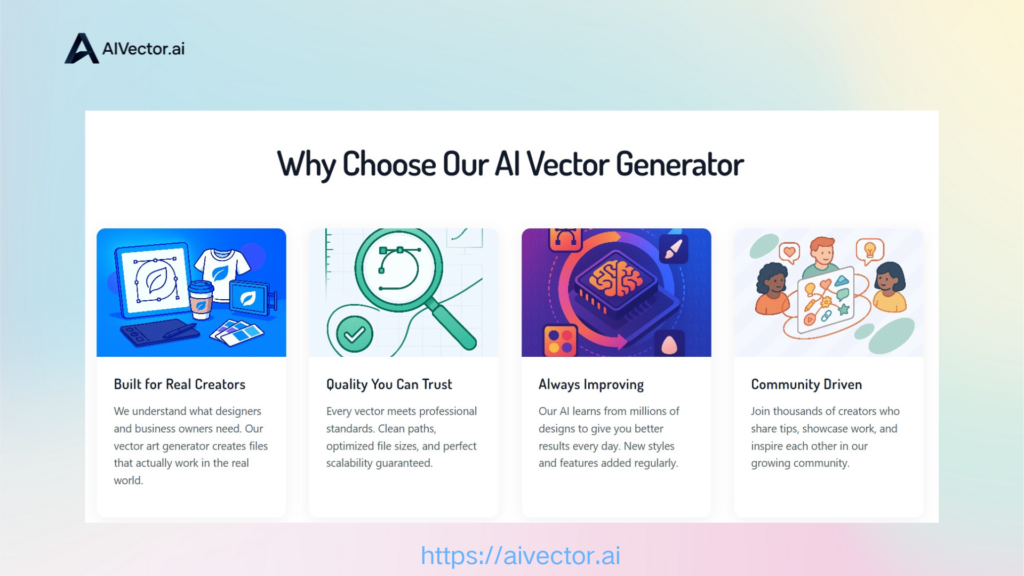
Overview: This free vector generation tool is the most user-friendly tool on our list. You don't need any design experience to create professional-looking graphics. Just type what you want, and the AI does the hard work for you.
Cool features:
- Extremely easy interface anyone can use
- See your designs take shape in real-time
- Save in many different file formats
- Get well-organized layers that make sense
- Create designs that look professionally made
Perfect for: Complete beginners, small business owners, and anyone who needs professional graphics without the learning curve.
Real example: An astronaut walking on Mars; Elegant butterfly with intricate wing patterns in black and white; Modern coffee cup logo with steam swirls and clean typography; A lavender circular logo a "A"

Pricing: Free tier, no fee for every one
2. Kittl
What it does best: Kittl makes amazing vintage and retro-style graphics. It's like having a time machine for design!
Overview: Kittl is super easy to use. You type what you want, and it creates beautiful designs that look authentic. The editing tools are simple enough for beginners but powerful enough for pros.
Cool features:
- Turn text into vintage graphics with one click
- Edit your designs without needing special skills
- Choose from hundreds of ready-made templates
- Use designs for business without copyright worries
- Apply retro effects that would take hours to create by hand
Perfect for: Small business owners and marketers who want unique, eye-catching branding that stands out from the crowd.
Real example: lllustration of mountainlandscape.

Pricing:
- Free plan: Create 5 project, and about 100 AI Image Generations
- Pro: $15/month for 1,000 AI Image Generations
- Expert: $30/user/month for 3,000 AI Image Generations
- Business: $65/user/month for 6,000 AI Image Generations
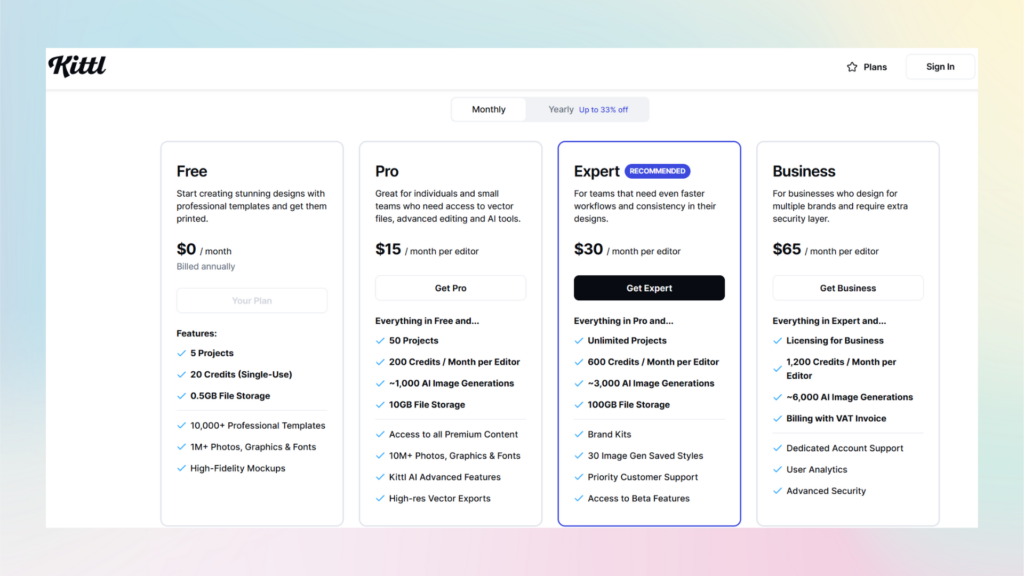
3. Recraft.ai
What it does best: Recraft.ai creates sets of icons and illustrations that perfectly match each other.
Overview: If you need multiple graphics that look like they belong together, Recraft.ai is your best choice. It keeps the same style across all your designs, which is perfect for creating a professional look.
Cool features:
- Control how consistent your designs look
- Create complete icon sets in minutes instead of days
- Manage color schemes easily
- Build entire design systems with matching elements
- Export in formats that work with popular design tools
Perfect for: Website designers and product teams who need many matching graphics for apps, websites, or presentations.
Real example: Low poly bird, different show in Vector art and Photorealism style
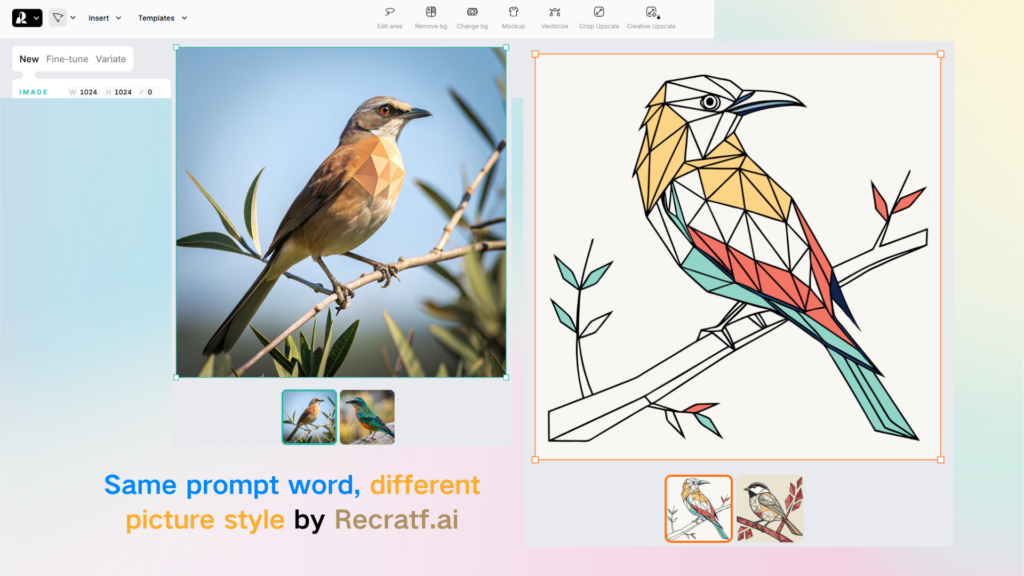
Pricing:
- Free tier, generate 50 raster images or edits
- Pro $10/month, generate 1000 raster images or edits
- Team plans available, $55/month, generate 9000 raster images or edits
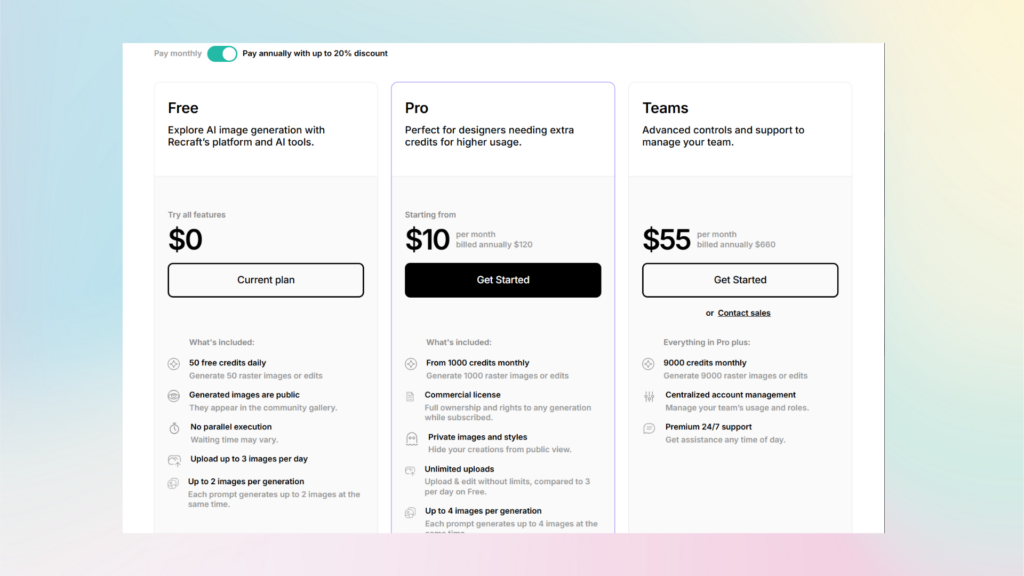
4. Vectorart.ai
What it does best: Vectorart.ai creates illustrations that look like they were drawn by a real artist.
Overview: When you need graphics with personality and artistic flair, Vectorart.ai delivers. Its designs have that special hand-crafted feel that's hard to find in digital art.
Cool features:
- Choose from many artistic styles (watercolor, sketch, etc.)
- Get highly detailed artwork that looks professional
- Export with layers for easy editing later
- Use the prompt library for inspiration
- Create unique art that doesn't look computer-generated
Perfect for: Content creators, bloggers, and marketers who need unique illustrations that grab attention and tell a story.
Real example: lllustration of mountainlandscape.
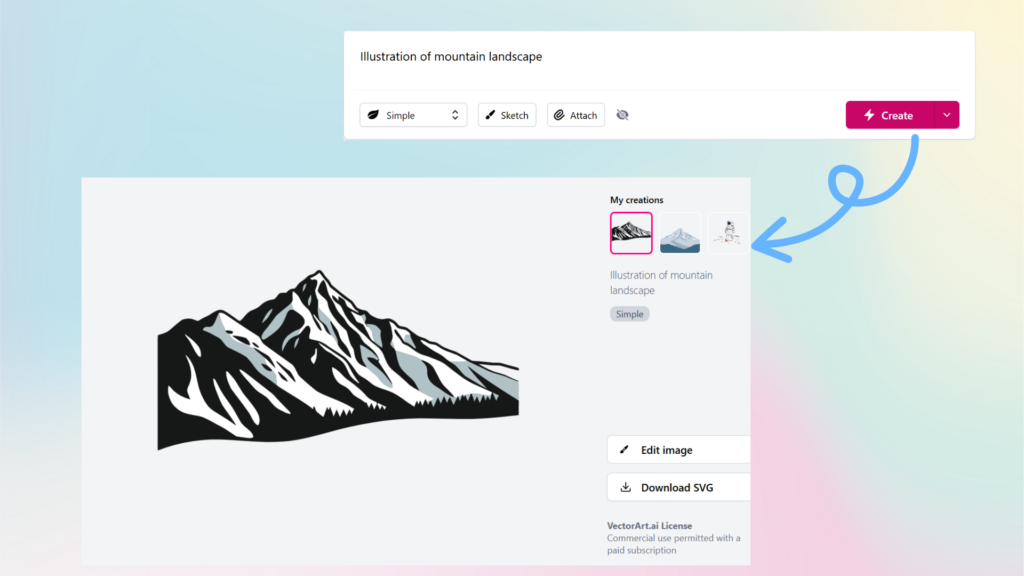
Pricing:
- Free tier
- Premium $29/month, create up to 1000 images/month
- Unlimited $99/month, create unlimited images/month
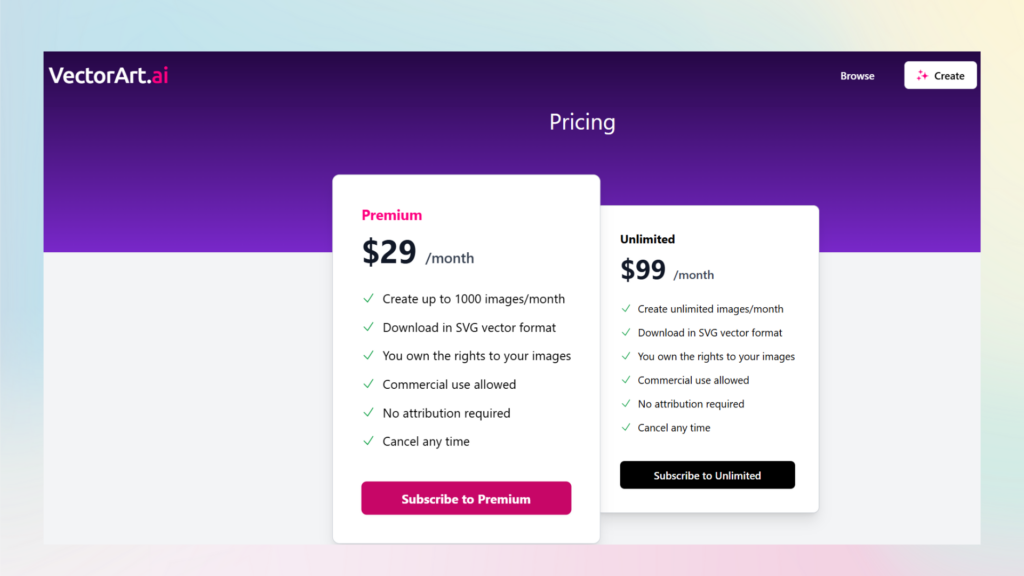
5. Canva
What it does best: Canva combines AI vector creation with a complete design platform you might already use.
Overview: If you already use Canva for design work, their AI vector tools add powerful new features to your toolkit. It's not as specialized as other options, but the convenience of having everything in one place is hard to beat.
Cool features:
- Create vector graphics without leaving Canva
- Access thousands of templates and design elements
- Design everything from logos to full presentations
- Collaborate with team members in real-time
- Publish directly to social media and other platforms
Perfect for: Small businesses and marketing teams who need an all-in-one solution for all their design needs.
Real example: Write your prompt in English, and edit the generation ASAP
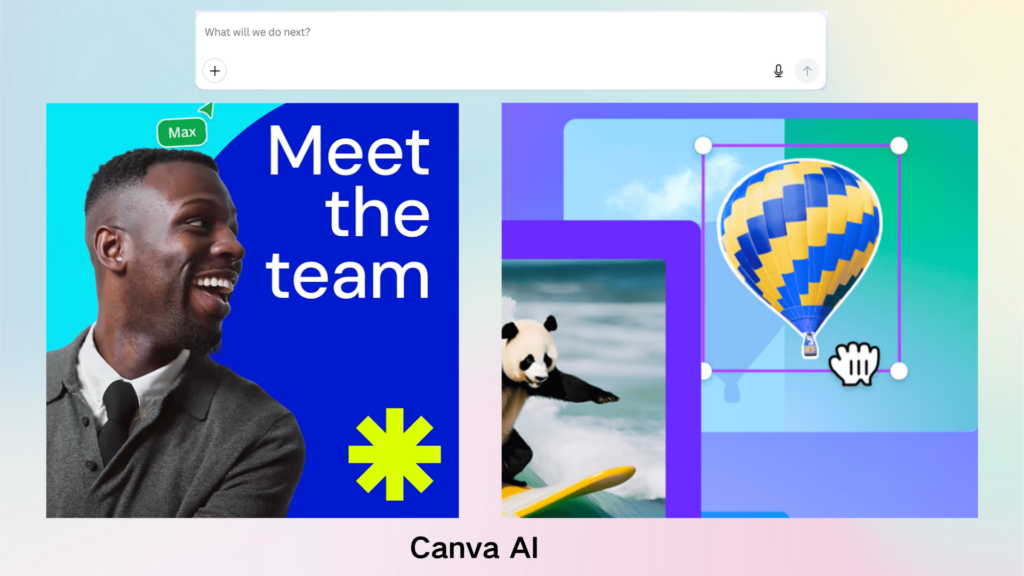
Pricing:
- Free plan
- Pro $15/month
- Teams $10/user/month
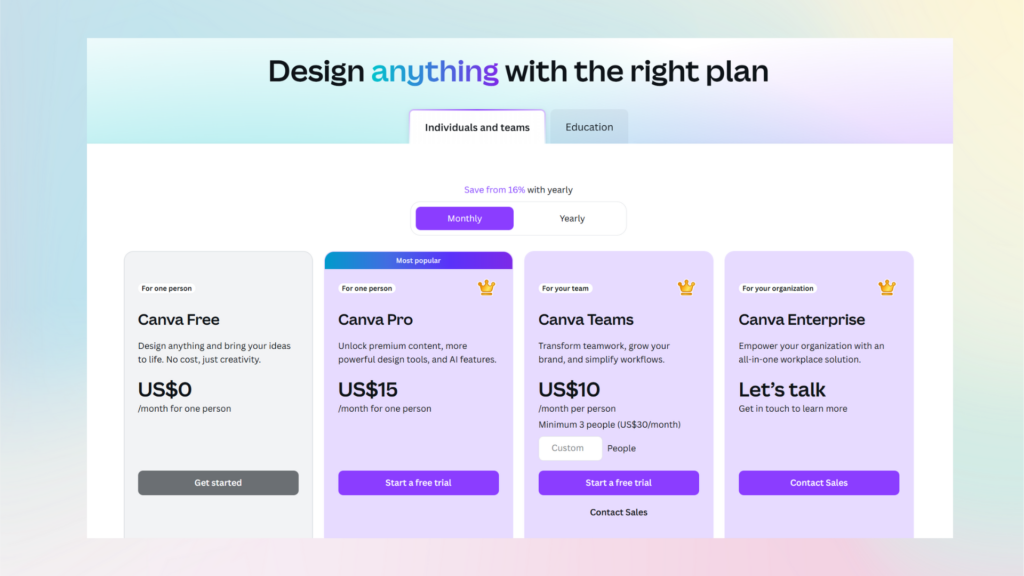
Which Tool Should You Choose?
Pick the tool that matches your specific needs:
- For absolute beginners: AIVector makes it easiest
- For vintage designs: Kittl is your best bet
- For matching icon sets: Go with Recraft.ai
- For artistic illustrations: Vectorart.ai wins
- For all-in-one convenience: Canva does it all
The good news is that all these tools offer free trials or free tiers, so you can test them before spending any money!

Comparative Analysis
Now let's compare these tools side by side to help you decide which one is best for your needs. We tested each tool with the same design tasks to see how they stack up.
The Results
Here's what we found after testing all five tools:
| Feature/Tool | AIVector | Kittl | Recraft.ai | Vectorart.ai | Canva |
| Output Quality | Excellent (4/5) - Professional-looking results | Excellent (4/5) - Professional vintage designs | Excellent (4/5) - Clean, consistent graphics | Outstanding (5/5) - Beautiful artistic results | Good (3/5) - Decent but less refined |
| Ease of Use | Outstanding (5/5) - Extremely simple to use | Good (3/5) - Medium learning curve | Average (2/5) - Requires time to learn | Average (2/5) - Complex for beginners | Outstanding (5/5) - Very intuitive interface |
| Style Variety | Good (3/5) - Good general style options | Excellent (4/5) - Amazing vintage and retro designs | Excellent (4/5) - Perfect for matching icon sets | Excellent (4/5) - Beautiful artistic illustrations | Good (3/5) - Good all-around options |
| Value for Money | Outstanding (5/5) - Best overall value | Good (3/5) - Reasonably priced | Good (3/5) - Fair pricing structure | Average (2/5) - Most expensive option | Excellent (4/5) - Great value for features |
| Integration | Good (3/5) - Standard integration options | Good (3/5) - Average integration options | Excellent (4/5) - Works well with design software | Average (2/5) - Limited integration | Outstanding (5/5) - Works with almost everything |
What These Ratings Mean
Output Quality
- AIVector, Kittl and Recraft.ai all make very good quality graphics
- Vectorart.ai creates the most beautiful designs
- Canva's AI vector tools make decent designs but aren't as refined as the others
Ease of Use
- Canva and our service are the easiest to use - perfect for beginners
- Kittl has a medium learning curve but isn't too hard
- Recraft.ai and Vectorart.ai require more time to learn
Style Variety
- Kittl: Amazing vintage and retro designs
- Recraft.ai: Perfect for matching icon sets
- Vectorart.ai: Beautiful artistic illustrations
- The other tools: Good all-around style options
Value for Money
- AIVector gives you the most for your money
- Canva offers great value because it does so many things
- Kittl and Recraft.ai are reasonably priced
- Vectorart.ai is the most expensive option
Integration
- Canva works with almost everything
- Recraft.ai connects well with design software
- The other tools have average integration options
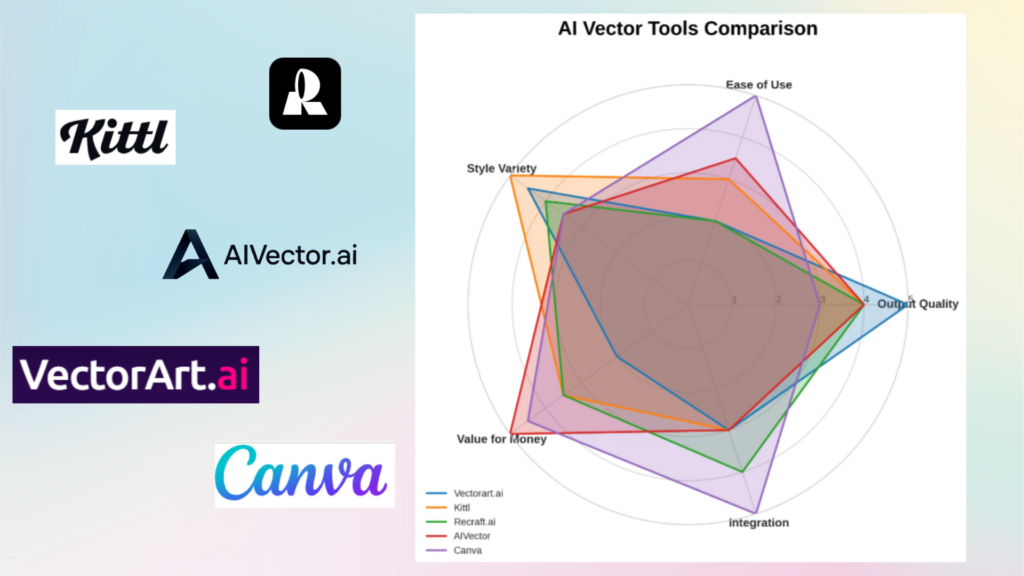
Conclusion
AI vector generation tools have changed design forever. Tasks that once took hours now take minutes. Designs that would cost hundreds of dollars can now be created for free or for a small subscription fee.
Whether you're:
- A small business owner creating your brand
- A marketer making content for social media
- A teacher creating materials for students
- A hobbyist working on personal projects
These tools give you the power to create professional-quality graphics without the learning curve or expense of traditional design.
The best part? This technology is still in its early stages. As AI continues to improve, these tools will only get better, easier to use, and more powerful.
So go ahead and try one of the tools we've reviewed. You might be amazed at what you can create, even if you've never designed anything before!