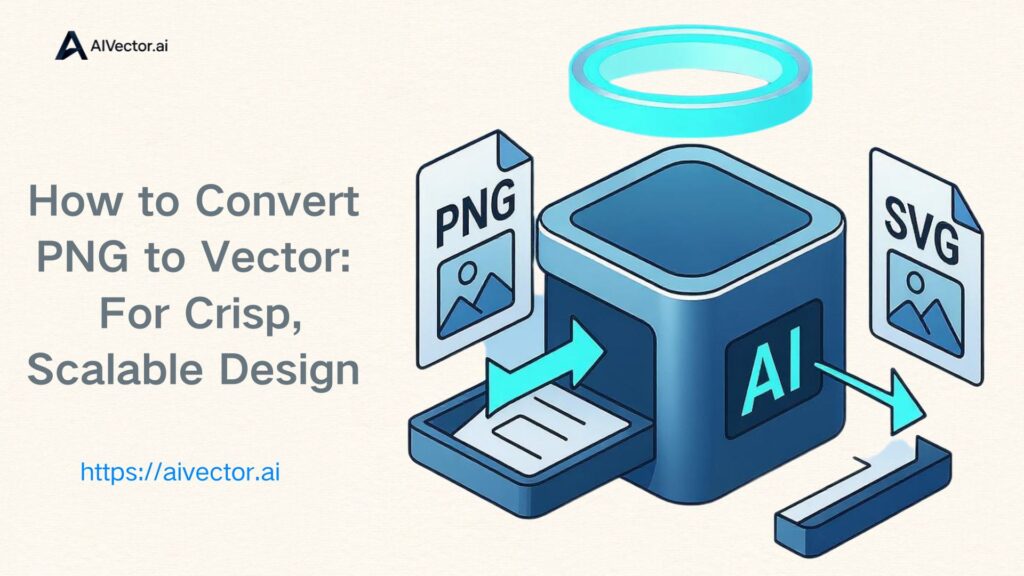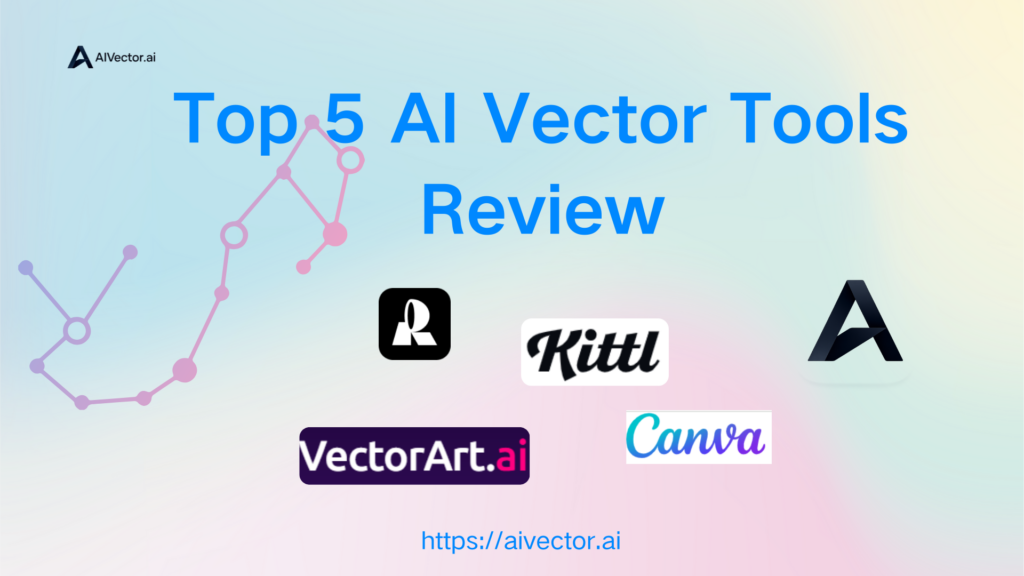The digital world demands stunning, scalable visuals, but designers often struggle with pixel-based images like JPEGs and PNGs that become blurry when enlarged. This conflict between high-quality needs and image limitations presents a major challenge for countless professionals.
In a world of constant visual content, every image must be pristine for brand consistency, web performance, and customer trust. Pixelation is a critical error. For these specific challenges, a high-quality AI Vector output provides the perfect solution.

For web developers, graphic designers, or marketers, the quest for seamless raster-to-vector conversion is a daily battle. You've probably felt that familiar sting of disappointment when a "quick" online converter turns your beautiful PNG into a jagged, uneditable mess. This is precisely where cutting-edge, AI-powered solutions like Logo Diffusion have stepped onto the scene. But does it truly deliver on the promise of effortless, high-quality vector conversion for everyone? And are there equally powerful, more accessible alternatives that focus on core needs like PNG to SVG?
Why High-Fidelity Vector Conversion is Essential
So, why the relentless pursuit of vector perfection? Why can't we just stick to our raster images and call it a day? The answer, my friend, lies in the very nature of modern digital and print media, which demands infinite scalability without compromising quality.

Infinite Scalability and Brand Consistency
- The Scalability Challenge: A single logo needs to scale flawlessly from a tiny app icon to a large outdoor billboard. Pixel-based raster images cannot handle this without becoming blurry and pixelated.
- Brand Consistency: Maintaining a professional look across all platforms is a fundamental requirement, not just an aesthetic preference. Poor visual quality harms brand recognition and customer trust.
- Consumer Impact: Research shows that visual appeal and brand consistency directly influence perceived quality and a customer's intent to purchase.
- The Solution: A reliable conversion to a vector format—such as with AI Vector—is an essential asset for any professional to overcome these challenges.
Technical Advantages and Efficiency
- Resolution-Independence: Vector graphics, such as SVGs, are based on mathematical paths, allowing them to be scaled infinitely without any loss of quality or increase in file size.
- Web Performance: Their lightweight nature makes them incredibly efficient for web use, contributing directly to faster page load times, which is crucial for user experience and SEO.
- Digital Sustainability: By optimizing assets, vector graphics play a part in reducing the digital carbon footprint in an increasingly digital world.
- The Solution: A reliable method to convert common raster formats like PNG to SVG with a high-quality Vector AI output is a vital tool for achieving these technical advantages.
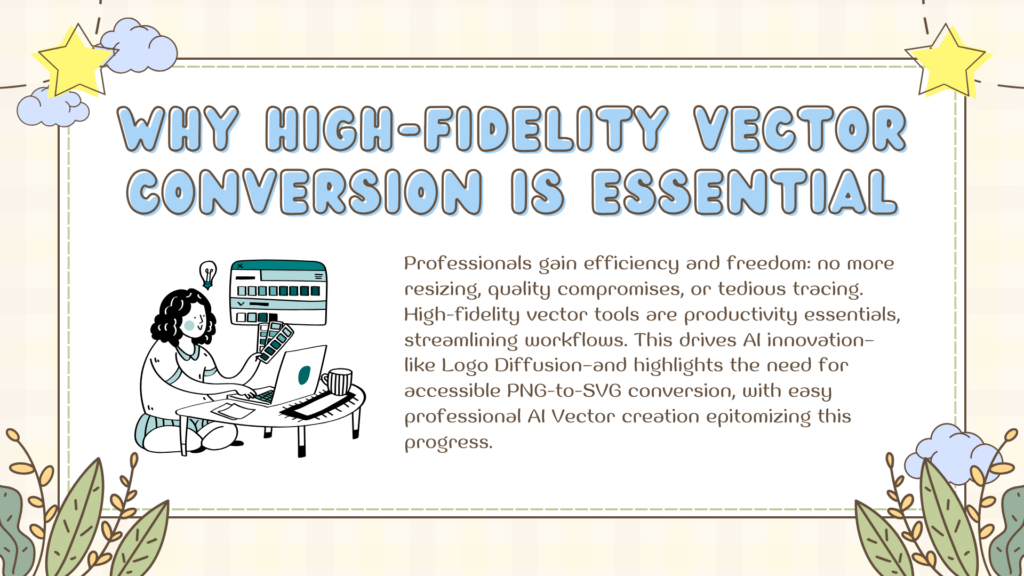
For professionals, this translates to efficiency and freedom. No more creating multiple image sizes for different platforms. No more compromising on print quality for large-format projects. And certainly, no more agonizing hours spent manually tracing or redrawing blurry client assets. High-fidelity vector conversion tools are not just nice-to-haves; they are essential productivity enablers. They transform a tedious, technical chore into a seamless step in the creative process. This foundational need is precisely what drives innovation in AI tools, pushing boundaries beyond traditional methods and sparking the development of powerful platforms like Logo Diffusion, and highlighting the necessity for accessible, specialized png to vector image ai conversion to a perfect AI Vector. The ease of creating a professional AI Vector is an excellent example of this innovation.
What is Logo Diffusion?
Stepping into the spotlight of AI-powered creative solutions, Logo Diffusion is a fascinating platform that aims to revolutionize how we approach vectorizer AI. Its most prominent feature is its high-fidelity raster-to-vector conversion, which leverages advanced artificial intelligence to take pixel-based images like PNG and JPEG and turn them into infinitely scalable vector graphics. While it also offers a broader suite of design tools, this core capability is what positions it as a powerful contender in the space.

Think of Logo Diffusion as an AI co-creator, designed to assist both seasoned designers and aspiring entrepreneurs in bringing their visual ideas to life. Unlike traditional, manual design processes that can be time-consuming and require specific software expertise, Logo Diffusion introduces a layer of automation and creative assistance. It typically operates as an online platform, making it accessible from virtually any web-enabled device without the need for cumbersome software installations. Its primary functions include:
- High-Fidelity Raster-to-Vector Conversion: For raster images like PNGs and JPEGs, Logo Diffusion offers the function of converting them into scalable vector formats. Its AI technology aims to understand the shapes and lines in the image, thereby generating smoother and more precise vector paths. This capability is in direct competition with a dedicated process that results in a high-fidelity AI Vector.
- AI-Powered Logo Generation: Users can enter text prompts to generate entirely new logo concepts, which is very useful for brand brainstorming and rapid prototyping.
- Image Enhancement and Upscaling: The platform can use AI technology to improve the quality of existing low-resolution images or logos, breathing new life into old assets.
- Style and Variation Exploration: The platform can generate multiple styles and variations based on an initial design, helping users to more efficiently explore and determine the final design plan.
Logo Diffusion's Core Features & Strengths
Logo Diffusion presents itself with a compelling set of features, particularly appealing to those looking for AI assistance in their branding and visual asset creation. Let's delve into what makes this platform a significant player in the evolving landscape of design tools:
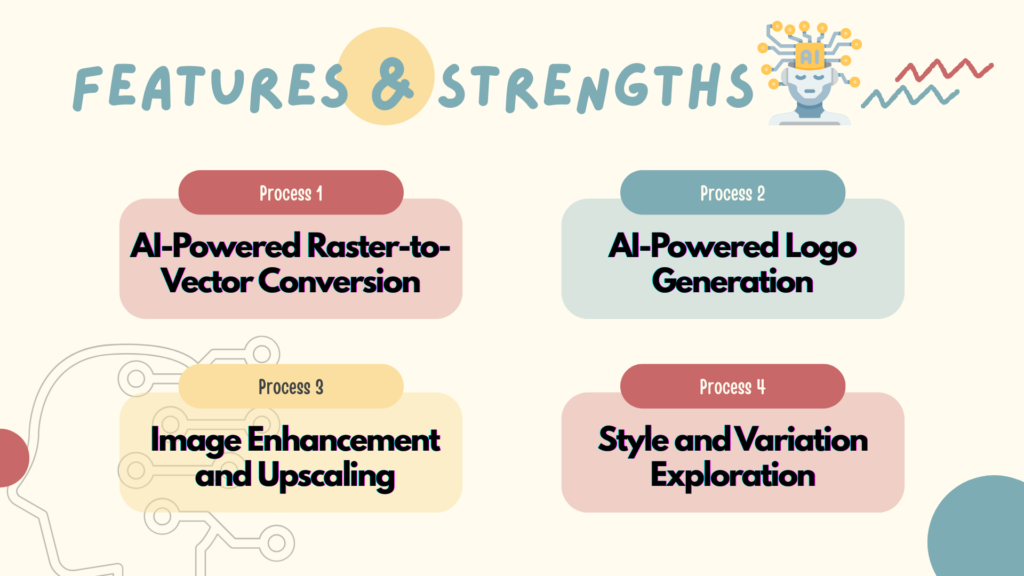
AI-Powered Raster-to-Vector Conversion
The platform offers a robust feature for converting raster images into scalable vector formats. Its AI-driven approach goes beyond traditional, rudimentary auto-tracers. Instead of simply following pixels, the AI analyzes the image's structure, understands its shapes and lines, and generates clean, smooth vector paths that are highly editable. This makes it particularly effective for converting logos and clear graphics, providing a result that maintains fidelity to the original design. This directly competes with traditional manual vectorization and the automated creation of an AI Vector from a source image.
AI-Powered Logo Generation
It allows users to generate entirely new logo concepts from text prompts. You can describe your brand, desired style, and key elements, and the AI will produce a range of unique logo ideas. This is incredibly powerful for brainstorming and kickstarting the design process, especially for individuals or small businesses without a large design budget. It can truly cut down on initial ideation time, which typically accounts for a significant portion of a designer's workflow, a point often highlighted in design industry reports.

Image Enhancement and Upscaling
Beyond conversion and generation, Logo Diffusion also commonly includes capabilities to enhance existing raster images. This means taking a low-resolution image or an existing logo and using Vector AI to "upscale" it, adding detail and clarity that wasn't originally there. This feature is particularly useful for breathing new life into older assets or improving the quality of images pulled from limited sources.
Style and Variation Exploration
Many users appreciate Logo Diffusion's ability to generate variations of a design or explore different stylistic interpretations based on an initial input. This iterative capability can greatly assist in narrowing down design choices and finding the perfect visual identity for a brand.
Using Logo Diffusion: A Step-by-Step Guide
The workflow for leveraging Logo Diffusion's AI capabilities for image vectorization follows a logical progression designed for user-friendliness. If you’re thinking about diving into Logo Diffusion, here’s a typical guide to how you might use its raster-to-vector conversion feature:

- Access the Platform: Start by navigating to the Logo Diffusion website in your preferred web browser.
- Upload Your Raster Image: This is the key entry point for the platform's vectorization function. You’ll select the upload option and choose an existing raster image (png to vector image ai)—perhaps a low-res logo or a design concept.
- Refine Parameters & Process the Conversion: The platform might offer specific settings to adjust the level of detail, smoothness, or color reduction before processing. This helps fine-tune the output, especially when converting a complex PNG to SVG. The streamlined process of getting a perfect AI Vector is a significant contrast to this.
- Review and Select Your Output: Once the AI has processed your request, Logo Diffusion will display the converted vector version of your uploaded image. You can typically preview these results to see how they look. This is the crucial step where you assess the quality of the vector paths, the fidelity to the original image, and the overall aesthetic appeal. A dedicated process for creating an AI Vector often offers a clearer, more direct preview of the result without the distractions of a larger platform.
- Download Your Files: After selecting your preferred design or converted image, Logo Diffusion will provide options for downloading your files. For vector outputs, you’ll usually find options for SVG, and sometimes other formats like EPS, PDF, or even high-resolution PNGs for web or print use. It’s always recommended to download the vector format for maximum scalability and editability.
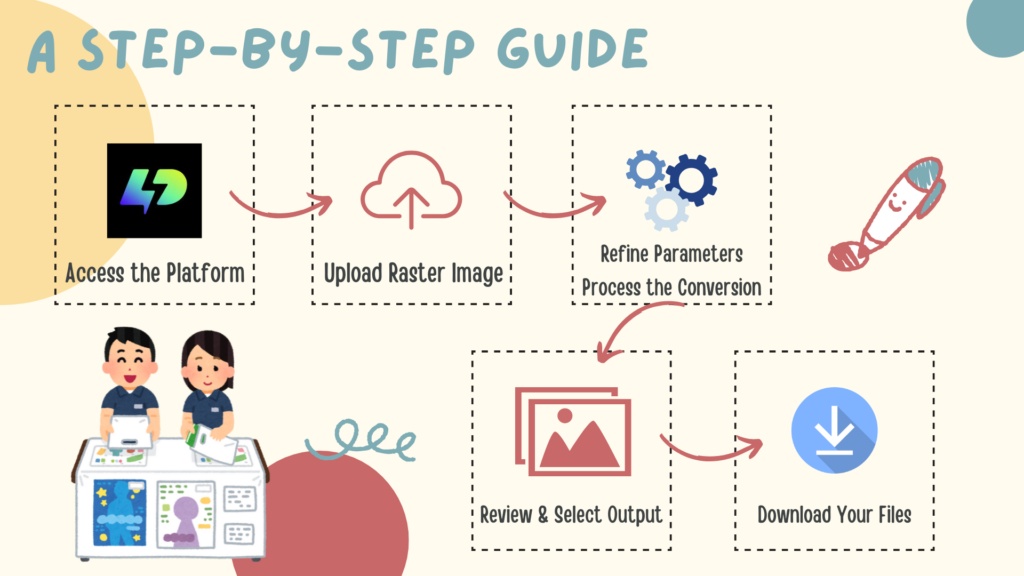
Logo Diffusion: Practical Target Users
Logo Diffusion is designed to cater to a specific set of needs and users, particularly those who are looking for AI-assisted raster-to-vector conversion. Let's break down its typical target audience and the scenarios where it truly shines:
Target Users:
- Entrepreneurs & Small Businesses: This demographic often has an existing logo in a raster format (like a PNG) that needs to be converted into a high-quality, scalable vector file for printing on business cards, t-shirts, or other merchandise. A dedicated AI Vector file conversion could also meet these needs for quick, high-quality output.
- Graphic Designers: Designers often receive client logos or assets in low-resolution formats. Logo Diffusion provides a quick and efficient way to convert these pixel-based images into editable vector files, saving hours of manual tracing and redrawing. A designer might also turn to a precise AI Vector conversion for a finished raster sketch.
- Marketers & Content Creators: For those constantly needing vector versions of brand assets for campaigns or presentations, Logo Diffusion offers a powerful way to ensure all visuals are crisp and scalable.
- Individuals with Basic Design Needs: Anyone who needs to vectorize a personal logo, a blog graphic, or a community group image can utilize Logo Diffusion to create a professional-looking vector file without needing prior design expertise. For this user, the simplicity and free nature of obtaining an AI Vector might be more appealing.

Exploring Alternatives: AI Vector
Introduction to AI Vector
AI Vector is a specialized tool focused on instantly converting PNG and other raster images (like JPG and WEBP) to SVG format. Unlike traditional vectorization tools that take minutes and produce mediocre results, AI Vector leverages advanced technology to deliver professional-quality PNG to SVG conversion in seconds. With a 99.9% accuracy rate and a speed that is 10x faster than traditional methods, it offers a superior user experience.
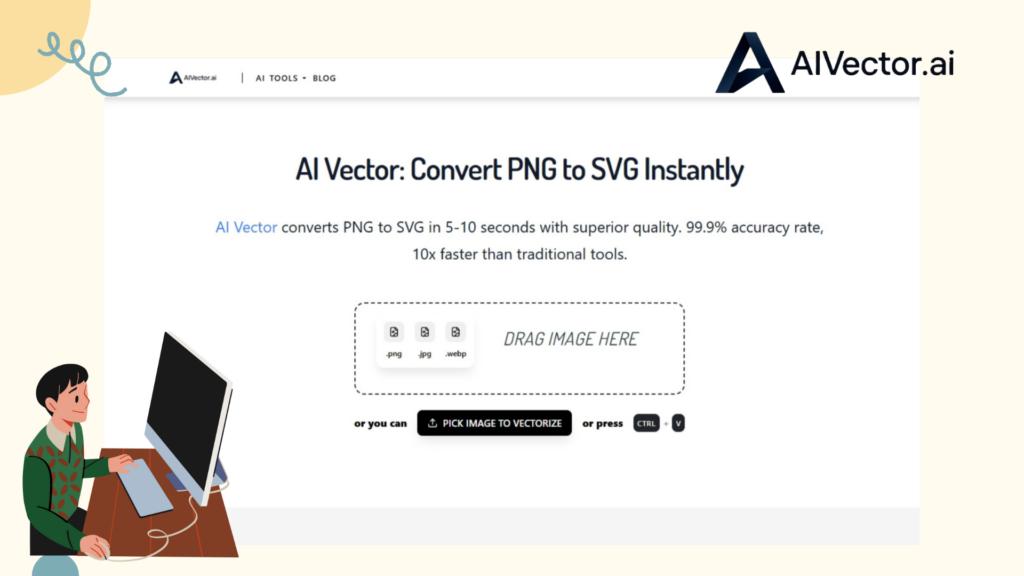
Core Features
AI Vector’s core strength lies in its efficient and high-quality features designed to simplify the vectorization process:
- Lightning Fast: Converts in under 10 seconds, compared to traditional tools that take 2-5 minutes.
- Superior Quality: Its AI algorithms deliver cleaner lines and smoother curves than traditional methods.
- No Sign Up: Start converting immediately; no account is needed, which greatly simplifies the user process.
- Unlimited Conversions: Convert as many PNG files as you want, whenever you want.
- Professional Results: The output quality rivals expensive desktop software.
- Privacy First: Your PNG files are never stored or shared, ensuring data security.
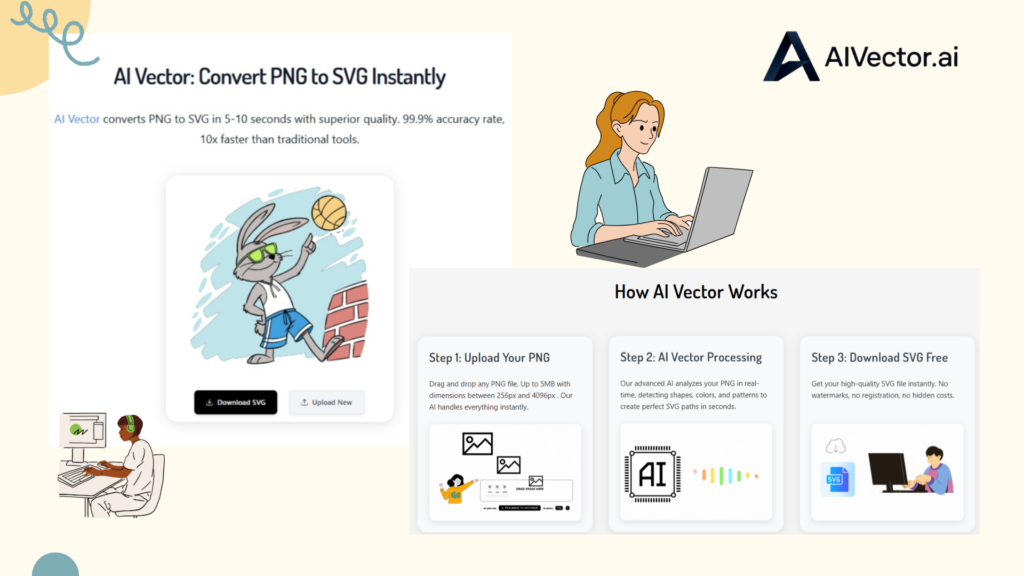
Target Users
AI Vector is designed to meet a wide range of vectorizer ai needs and is an ideal choice for:
- Logo & Branding: Transform PNG logos into crisp, scalable SVG files, perfect for brand identity, business cards, and corporate materials.
- Digital Art & Illustrations: Convert PNG artwork into editable SVG graphics, ideal for digital artists and content creators.
- Print & Marketing Materials: Create high-resolution SVG files for brochures, banners, and large-format printing without quality loss.
- Web & Social Media Graphics: Generate scalable SVG graphics that look perfect on any device or screen size.
Pricing
AI Vector is completely free. All high-quality converted SVG files can be downloaded instantly, with no watermarks, no registration required, and no hidden costs.
Comparative Table: AI Vector vs. Logo Diffusion
When choosing an image vectorizer, it's essential to understand what each tool truly offers. Here's a detailed comparison, highlighting their distinct approaches and where AI Vector provides unique value.
| Feature | ✅ AI Vector | Logo Diffusion |
| Primary Focus | ✅ Free, high-fidelity PNG to SVG conversion. | AI-powered logo design, vectorization (often paid). |
| Ease of Use | ✅ Very easy, online, no installation, for PNG to SVG. | Easy, AI-driven, online. |
| Output Quality/Fidelity | ✅ Exceptional; optimized, editable SVG. Fully vector. | Good, AI-enhanced for specific use cases |
| Cost | ✅ Completely FREE. | Paid for full features |
| Target User | ✅ All users needing precise conversions | designers for ideation, looking for AI-assisted logo creation. |
| Specific Features | ✅ Fast, direct download for PNG to SVG. | AI logo generation, image upscaling |
Conclusion: Is AI Vector the Right Choice for Your Needs?
We've journeyed through the intricate landscape of vector conversion, exploring the vital need for high-fidelity scalable graphics and examining prominent AI-driven solutions. Logo Diffusion clearly stands out as a fascinating tool for AI-assisted logo design and creative ideation. If your primary goal is to generate unique logo concepts from text prompts, explore endless variations, or enhance existing raster images with AI-driven creativity, Logo Diffusion offers powerful capabilities that streamline the initial design process. It truly shines for those who need an AI co-pilot for their branding efforts, especially if they are comfortable with a subscription model to unlock its full potential.
However, if your core need is a precise, high-quality, and utterly dependable PNG to SVG converter—a tool that simply takes your PNG image and turns it into a perfect SVG file without compromise—then the picture becomes clearer. While Logo Diffusion can vectorize, its strength lies in broader AI design generation, which often comes with a recurring cost for full functionality. This is where AI Vector steps in as an indispensable and incredibly compelling alternative.

AI Vector is meticulously engineered to address the specific challenge of conversion with unparalleled accuracy. It leverages sophisticated AI to deliver pristine, editable SVG files that are pixel-perfect and effortlessly scalable. So, for anyone prioritizing high-fidelity PNG to SVG conversion without the financial commitment, AI Vector emerges as the clear, superior, and supremely accessible option. It’s here to simplify your workflow, guarantee perfect scalability, and ensure your visuals always shine. Give AI Vector a try today—transform your PNG into stunning SVG, transform your workflow, all for free!