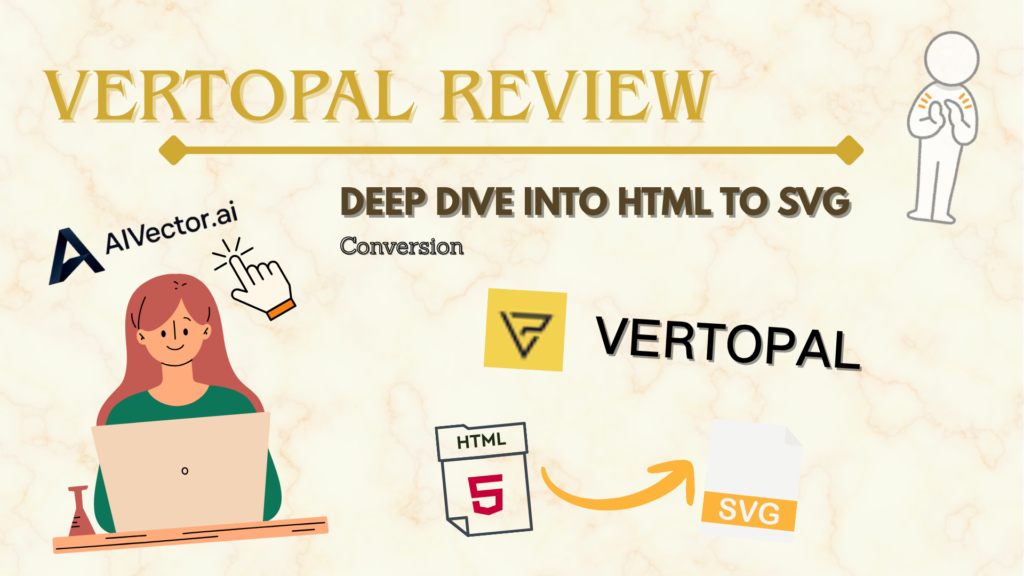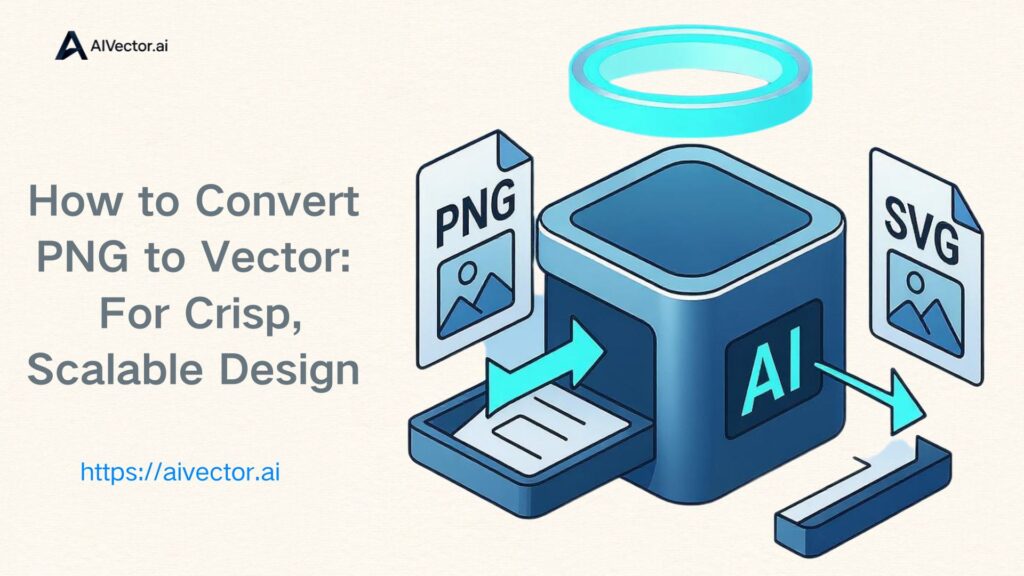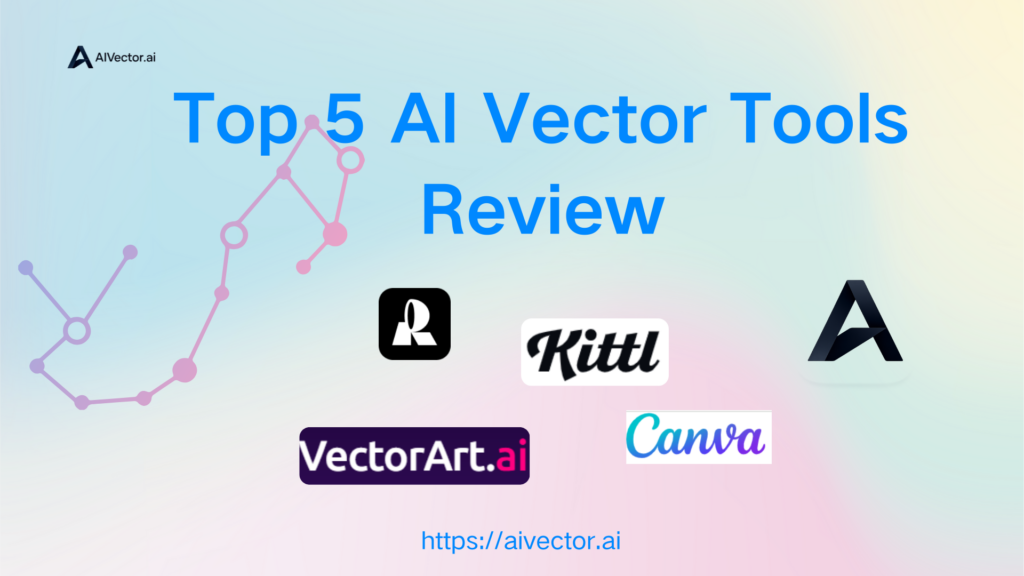At 2 a.m., Sarah was staring at her design screen, frustrated with the pixelated logo that looked terrible when scaled up for a client's billboard. Her deadline was looming, and traditional manual vectorization would take hours. Then she discovered AI Vector tools. She uploaded her PNG logo and within seconds, got a crisp, scalable SVG that maintained perfect quality at any size. The transformation was so seamless that she completed her entire project in 30 minutes instead of the usual 3 hours.

In this blog, we'll explore 5 top vectorizer AI tools in 2025, with a special focus on AIVector, a free, user-friendly tool that stands out for its versatility and accessibility.
What is an AI Vector Tool?
An AI Vector tool is software that uses artificial intelligence to automatically convert raster images (PNG, JPG, BMP) into scalable vector formats (SVG, PDF, EPS). These tools analyze pixel-based images and recreate them as mathematical paths and shapes that can be scaled infinitely without quality loss.
How AI Vectorization Works
The AI vectorization process involves several sophisticated steps:
- Image Analysis: The AI first analyzes the raster image to identify edges, shapes, and color regions. It uses computer vision algorithms to detect boundaries between different elements.
- Shape Recognition: Advanced machine learning models identify geometric shapes, curves, and patterns within the image. The AI can distinguish between simple shapes (circles, rectangles) and complex organic forms.
- Path Generation: The AI converts the identified shapes into mathematical vector paths using Bézier curves and other mathematical formulas. This creates precise, scalable representations of the original image elements.
- Color Processing: The AI analyzes color information and recreates it in vector format, preserving gradients, solid colors, and complex color transitions.
- Optimization: The final step involves optimizing the vector paths for efficiency and quality, ensuring smooth curves and clean lines while maintaining the original image's visual integrity.
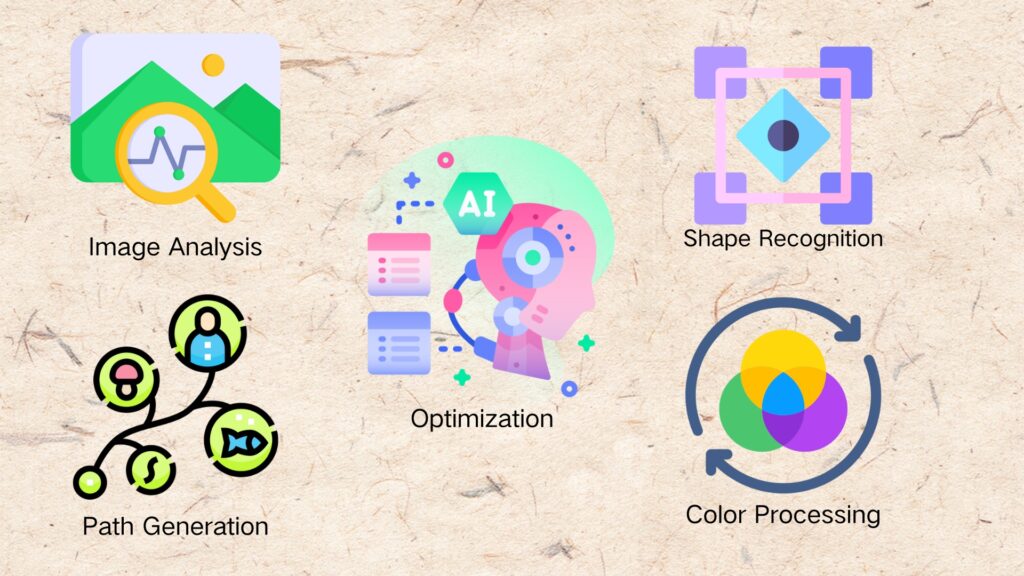
This process typically takes just seconds, compared to hours of manual work required for traditional vectorization methods. A professional designer might spend 2-4 hours manually tracing a complex logo, carefully adjusting each curve and ensuring color accuracy. With AI Vector technology, the same task is completed in 10-30 seconds, with results that often match or exceed manual quality. This dramatic time savings makes vectorization accessible to everyone, from professional designers working under tight deadlines to small business owners who need quick logo updates for their marketing materials.
Why Do You Need an AI Vector Tool?
In today's fast-paced digital world, having access to high-quality vector graphics is essential for professional success. Whether you're a designer working on client projects, a marketer creating promotional materials, or a business owner updating your brand assets, AI Vector tools provide the speed, quality, and accessibility you need to stay competitive.
- Save Time: Convert complex images to vectors in seconds instead of hours
- Maintain Quality: Scale images to any size without pixelation or blur
- Professional Results: Get clean, editable vector files suitable for commercial use
- Cost Effective: Avoid expensive manual vectorization services
- Consistency: Ensure uniform quality across all your vector conversions
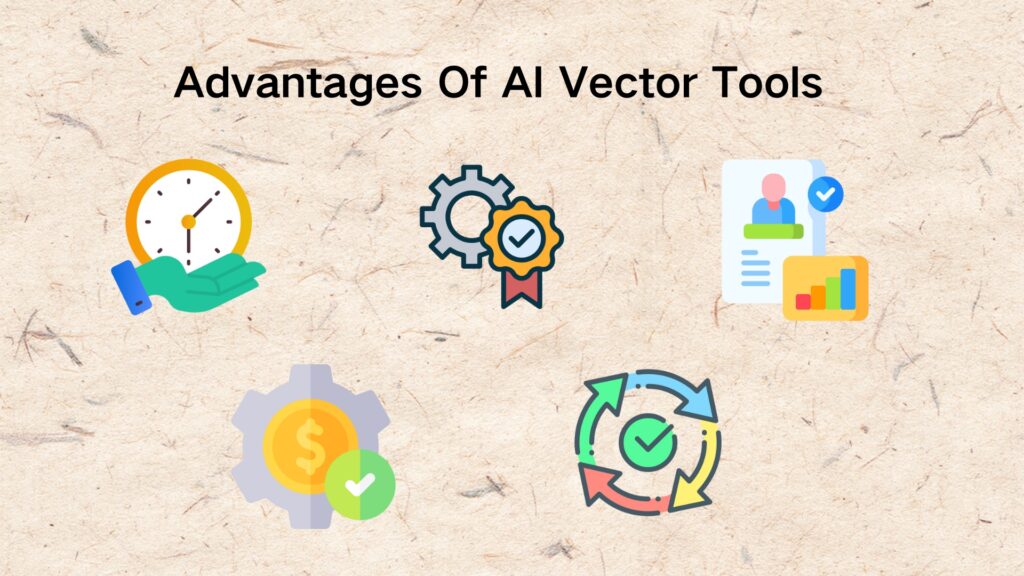
Top 5 AI Vector Tools in 2025
1. AIVector.ai – The Revolutionary AI-Powered Vectorization Platform
Advantages
AIVector's AI Vector Converter represents the next generation of vectorization technology, combining advanced AI algorithms with user-friendly design to deliver unmatched speed and accuracy. It's the go-to solution for professionals who demand both quality and efficiency—no login, no fees, just instant results.

Features
- Lightning-Fast Processing: Converts images to vectors in 5-10 seconds, 10x faster than traditional methods
- Superior AI Algorithms: Advanced machine learning models trained on millions of vector conversions for exceptional accuracy
- Multiple Input Formats: Handle as PNG,JPG, or WEBP with full editing capabilities
- No Registration Required: Start converting immediately with no account creation needed
- Professional Quality: Results that rival expensive desktop software and manual vectorization services
- Advanced Color Management: Preserves original colors and gradients with remarkable accuracy
- Smart Shape Detection: Automatically identifies and recreates complex geometric shapes and curves
- Privacy First: Your PNG files are never stored or shared
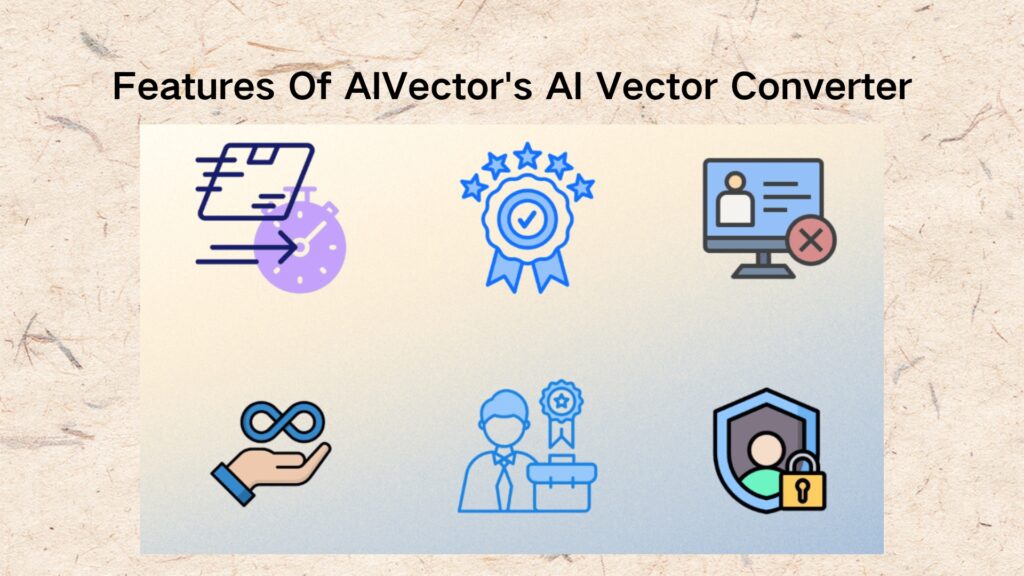
Who It's For
- Graphic designers and illustrators
- Marketing professionals
- Print and embroidery businesses
- Web developers and UI designers
- Students and educators
- Small business owners
- Content creators and social media managers
Pricing
- Completely free with no hidden costs or feature restrictions
- No daily limits, no watermarks, no registration required
- Premium features available for enterprise users
User Praise
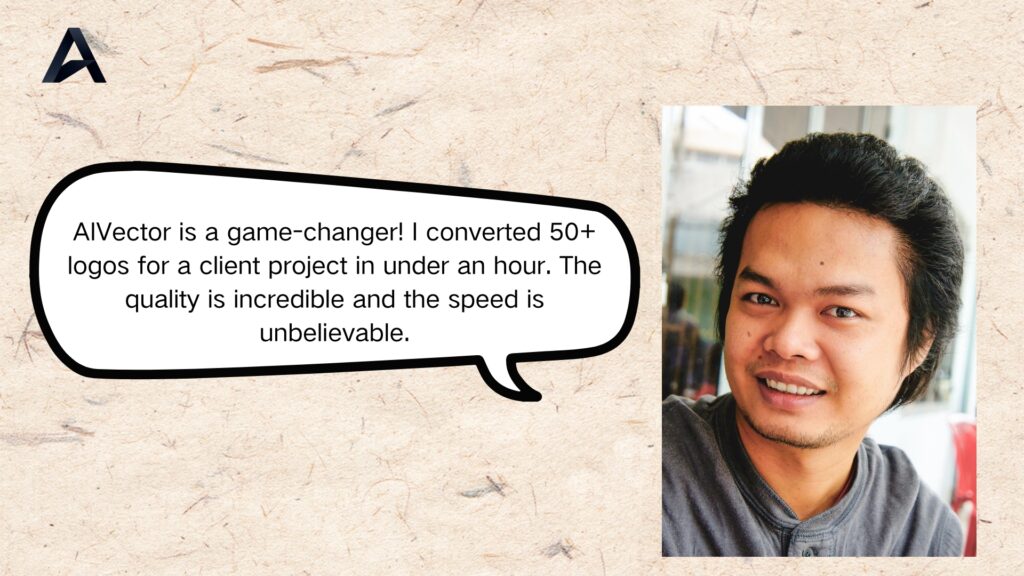
"AIVector is a game-changer! I converted 50+ logos for a client project in under an hour. The quality is incredible and the speed is unbelievable." — Michael Chen, Brand Designer
"As a freelance designer, time is money. AIVector saves me 3-4 hours per project. The AI is incredibly smart at detecting shapes and colors." — Lisa Rodriguez, Freelance Designer
"I was skeptical about AI vectorization, but AIVector proved me wrong. The results are consistently excellent, and the free access makes it perfect for my small business." — David Kim, Marketing Manager
2. Vectorizer.AI – The Established Professional Choice
Vectorizer.AI has built a strong reputation in the vectorization space with its deep learning approach and comprehensive feature set.This platform offers a full-fledged bitmap tracing API. The API traces pixels to vectors fully automatically and with best-in-class fidelity.
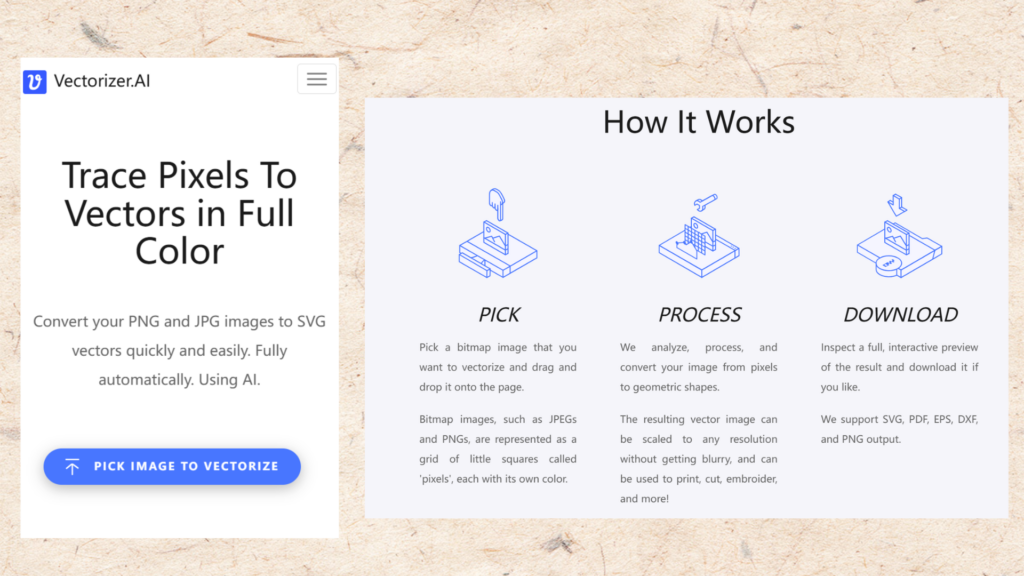
Features
- Deep Vector Engine: 15+ years of experience combined with proprietary AI algorithms
- Full Shape Fitting: Advanced geometric shape detection and fitting
- Multiple Output Formats: SVG, PDF, EPS, DXF, and PNG support, but you should pay for these formats download
- Clean Corner Technology: Automatic corner smoothing and optimization
- Color Management: Advanced color detection and preservation
Who It's For
- Professional design studios
- Large-scale production workflows
- Users requiring maximum precision and control
Pricing
- Free tier with limited features
- Paid plans starting at $9.99/month for professional use
- Enterprise pricing available for high-volume users
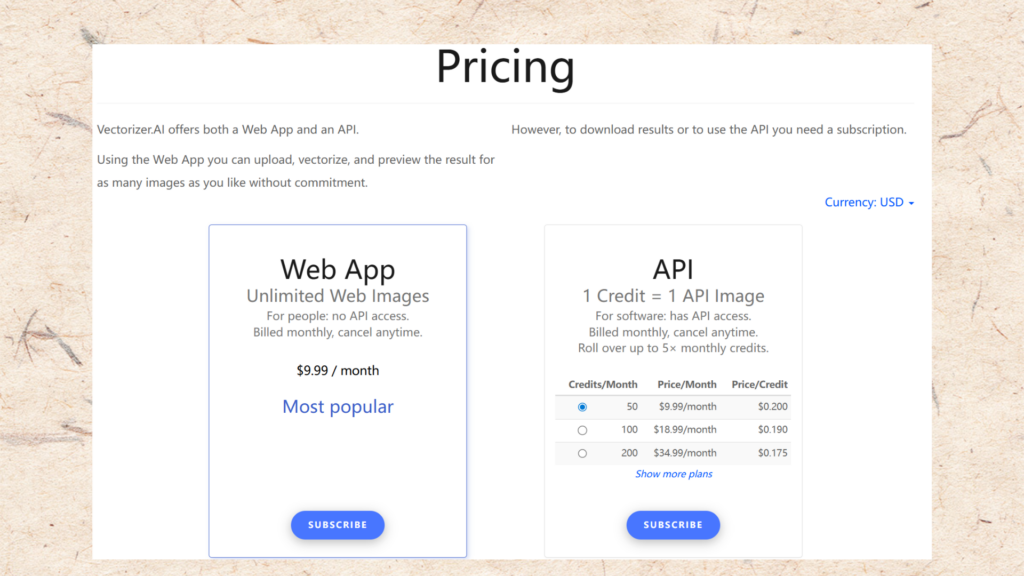
3. Vectorizer.io – The User-Friendly Alternative
Vectorizer.io focuses on simplicity and accessibility, making vectorization accessible to users of all skill levels.
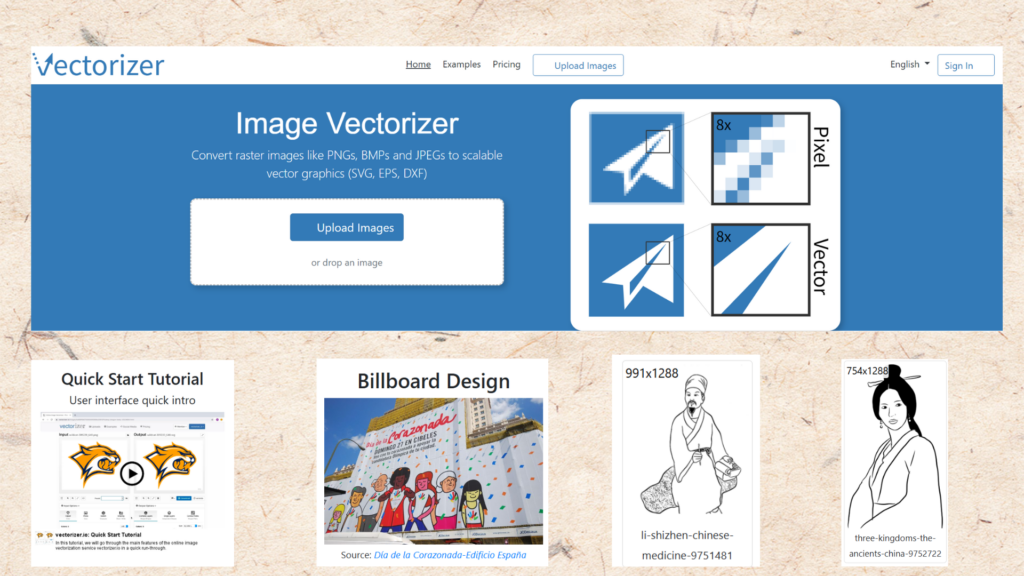
Features
- Simple Interface: Drag-and-drop functionality with minimal learning curve
- Quick Processing: Fast conversion times for most image types
- Basic Output Formats: SVG and PDF export capabilities
- Preview System: Real-time preview before final conversion
- Mobile Friendly: Works well on tablets and mobile devices
Who It's For
- Beginners and casual users
- Small business owners
- Users who prefer simple, straightforward tools
Pricing
- Free tier with basic features
- $4.99 for 7 days without any recurring charges
- $9.99/month without any recurring charges
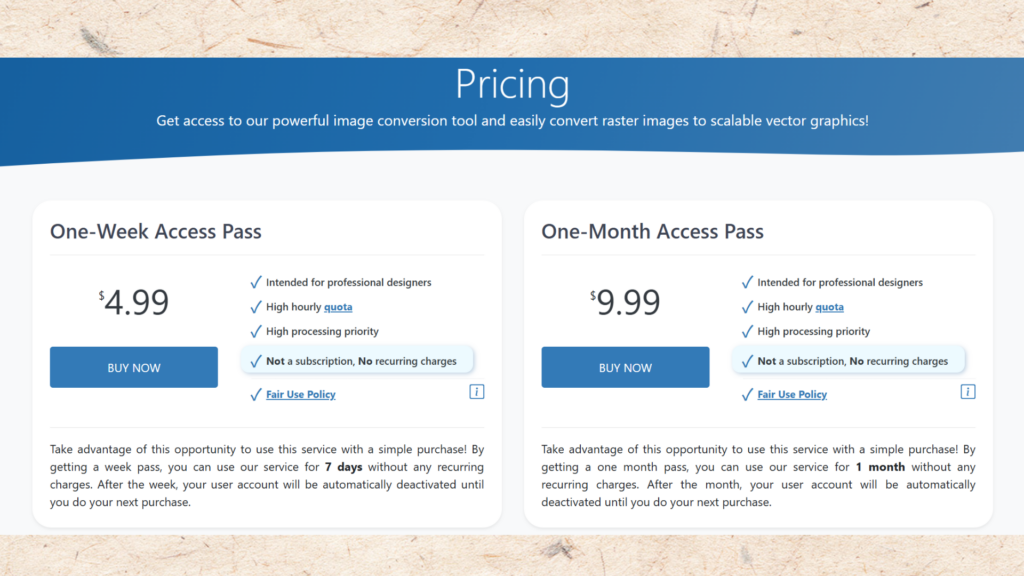
4. Vector Magic – The Desktop Powerhouse
Vector Magic offers a desktop application with powerful features for users who prefer local processing, and it also provides online AI Vector Converter service.
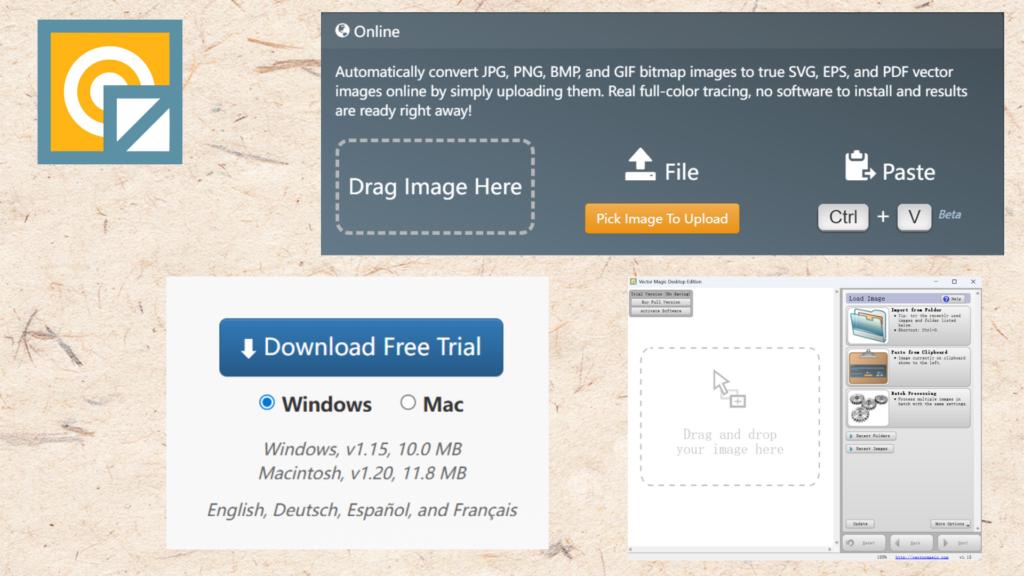
Features
- Desktop Application: Full-featured software for Windows and Mac
- High Precision: Advanced algorithms for complex image types
- Batch Processing: Convert multiple files simultaneously
- Detailed Controls: Fine-tune conversion parameters
- Offline Processing: No internet connection required
Who It's For
- Users who prefer desktop software
- Professionals requiring offline capabilities
- Users with large file collections
Pricing
- One-time purchase: $295 for desktop version
- Web service: $10.99/month
- Free trial available
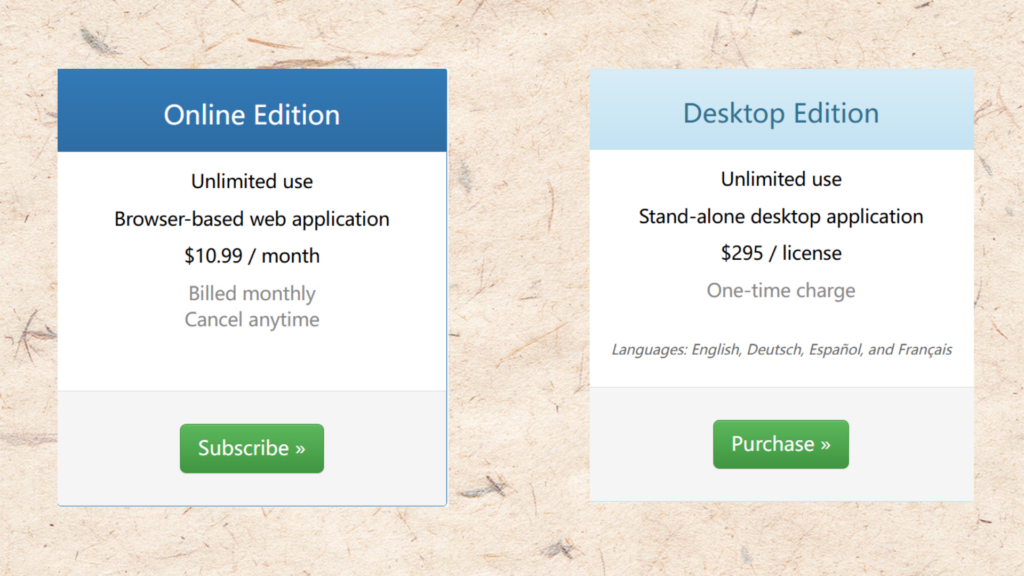
5. Vectorizer.com – The Comprehensive Solution
Vectorizer.com provides a full-featured online platform with advanced tools and extensive format support.
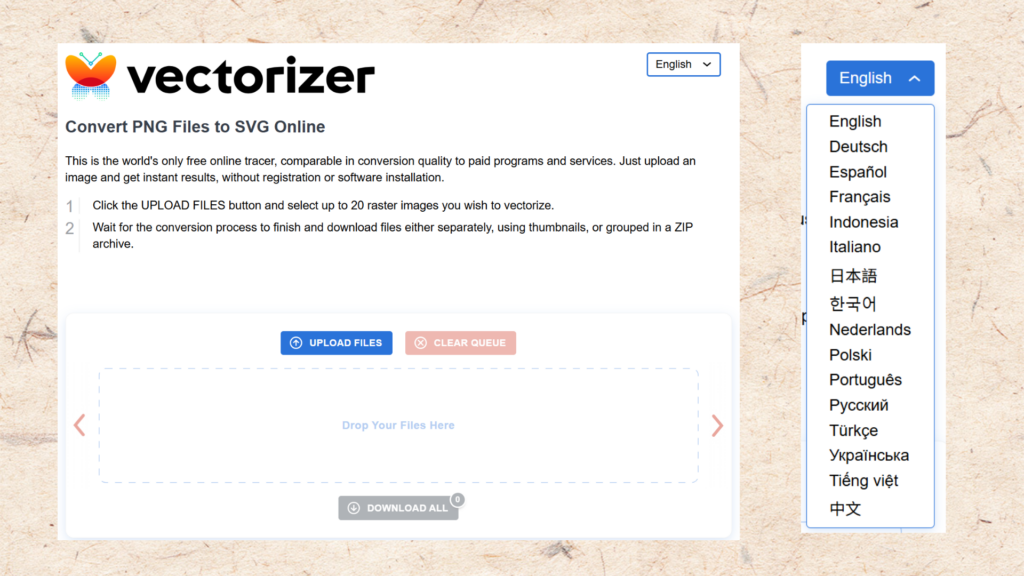
Features
- Wide Format Support: Handles PNG, JPG, BMP, GIF, and more
- Muilti Files Processing: Up to 20 raster images at one time
- Advanced Editing: Built-in vector editing capabilities
- Cloud Storage: Save and organize your vector files
- Collaboration Tools: Share projects with team members
Who It's For
- Development teams and agencies
- Artists work with sketches in the form of vector images or create their own work
- Organizations needing collaboration features
Pricing
- Free tier with basic features
- No subscription fees
Using AI Vector Tools Effectively
-
Choose the Right Tool for Your Needs:
- Free, fast, no registration → AIVector.ai
- Professional precision or use API service → Vectorizer.AI
- Simple interface → Vectorizer.io
- Desktop processing → Vector Magic
- Team collaboration → Vectorizer.com
- Prepare Your Images: Use high-resolution images with clear contrast for best results
- Choose Appropriate Formats: SVG for web, PDF for print, EPS for professional workflows
- Review and Edit: Always check the output and make adjustments as needed
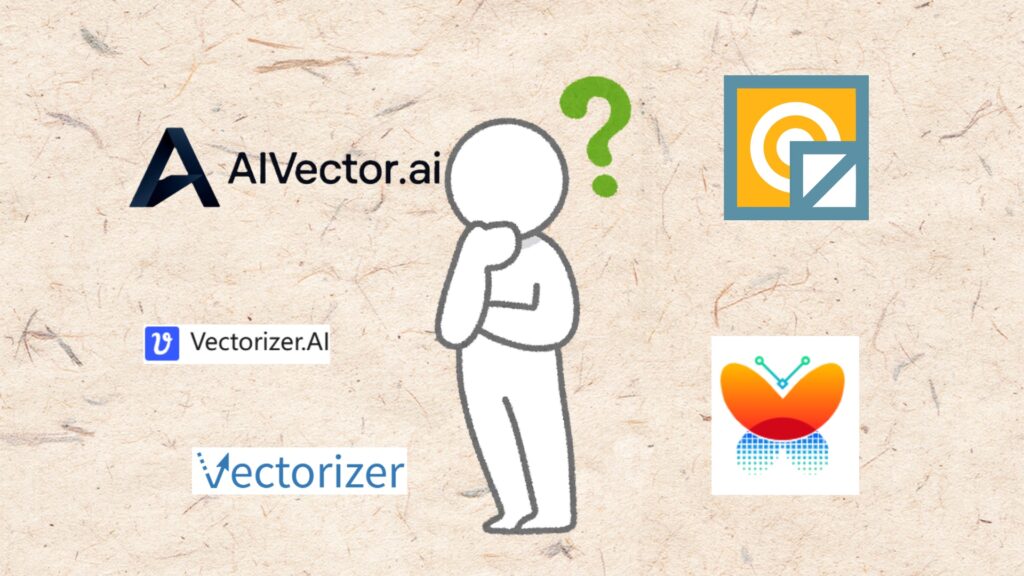
FAQs About AI Vector Tools
-
Are these tools accurate?
Yes—modern AI Vector tools use advanced machine learning for high accuracy. AIVector.ai and Vectorizer.AI are particularly praised for precise conversions. -
Can they handle complex images?
Most tools work best with logos, illustrations, and graphics with clear shapes. Photos can be converted but may have simplified results. -
Do I need to pay?
AIVector.ai is completely free, while others offer free tiers with limited features. -
What file formats are supported?
Most AI Vector tools support PNG, JPG, BMP, and GIF input, with SVG, PDF, and EPS output options.
Conclusion
| Tool | Core Advantages | Target Users | Pricing |
| AIVector.ai | Free, fastest, no registration, superior AI | All users (designers, marketers, students) | Completely free |
| Vectorizer.AI | Professional precision, deep learning | Design studios, professionals | Free tier + $9.99/month |
| Vectorizer.io | Simple interface, user-friendly | Beginners, small businesses | Free tier + $7.99/month |
| Vector Magic | Desktop software, offline processing | Desktop users, offline needs | $295 one-time or $10.99/month |
| Vectorizer.com | API access, collaboration features | Development teams, enterprises | Free tier |
In 2025, AI Vector tools have become essential for anyone working with digital graphics. While tools like Vectorizer.AI, Vectorizer.io, Vector Magic, and Vectorizer.com excel in specific niches (professional precision, simplicity, desktop processing, collaboration), AIVector.ai stands out as the most accessible and efficient option.
With its lightning-fast processing, superior AI algorithms, and completely free access, AIVector is built for everyone—from professional designers to students and small business owners. Why spend hours manually vectorizing when you can get professional results in seconds? Try AIVector today and transform how you work with vector graphics.
The future of vectorization is here, and it's powered by AI Vector technology. Whether you choose AIVector for its speed and accessibility, Vectorizer.AI for its precision, or any of the other excellent tools in this review, you're guaranteed to save time and improve your workflow.